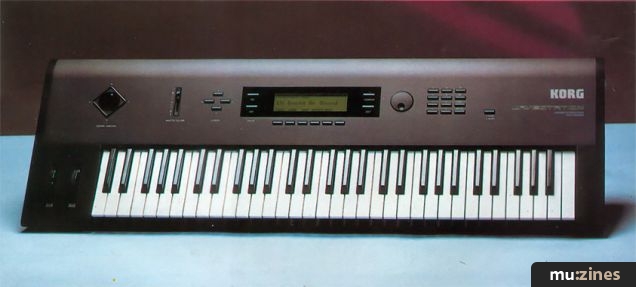Magazine Archive
Home -> Magazines -> Issues -> Articles in this issue -> View
Roland JD-990 | |
Synthesiser ModuleArticle from Music Technology, June 1993 | |
It’s more than just a rackmountable version of the JD-800, but just exactly how much more you’ll have to ask Ian Waugh to find out. A flagship is the ship aboard which the commander of the fleet is quartered, by the way - so look out for portraits of the Roland Board Of Directors on the back panel
The most powerful Roland synth to date? Maybe, but price may have had a part to play in the design of this new flagship instrument...

As synths keep on getting bigger and bigger - on the inside that is, not their outside dimensions - every new instrument seems to cram more and more sounds into its case. But with most now using a combination of samples and synthesis, manufacturers are having to look for different ways of combining technology to come up with new-sounding instruments.
The JD-990 - sub-titled the Super JD - is a case in point. It's a 2U high rackmount module based on Roland's flagship JD-800 synthesiser, but with high expandability, new algorithms and new programming features such as Ring Modulation, FXM (Frequency Cross Modulation) and Oscillator Sync. Visually, the first thing that strikes you is the large 80 x 320 dot LCD - no piddling about with a namby pamby 64 x 240 job here. The control layout is clear and uncluttered; there's a headphone socket on the front, three pairs of Direct Stereo Outs on the back plus a Stereo Mix Out.
The JD-990 operates in three modes. In Patch mode you can select and edit one of the 192 sounds. These are in factory-set Banks A and B, and a programmable Internal Bank. Rhythm Set mode lets you play a drum kit from a connected keyboard. In Performance mode you can combine up to eight Parts (seven Patches and a Rhythm Set), either to produce a thick layer of sound or to play individual sounds via a sequencer.
The Parts in a Performance have many of their own parameters including Level, Pan and MIDI Channel - so splits and layers may be created quite easily. There are also seven Velocity Curves so you can select the response you like best from the keyboard you are using.
The sounds themselves are a pretty varied bunch, many of them saying "let's get back to synthesis" - which is OK by me. There's the usual collection of staples (most of these are in the preset banks) including, of course, the pianos, but I have to say I found these rather thin. By contrast, there's lots of luvverly pads, some squelchy basses, a good choice of organs, brass and guitars (featured on the excellent demos). You couldn't fail to be impressed. Personally, I'm happiest when I'm creating mega layers of sound and the JD-990 is one helluva layer maker. You can set Velocity Ranges and Fades for each Tone making Crossfades easy to set up.
There always seems to be a great debate about the quality of the drum sounds built into synths. While acknowledging the subjectivity involved here, I confess I found those in the JD-990 to be quite excellent. There are some off-the-wall sounds such as Nova and Anklungs (like someone playing claves underwater) as well as some sounds from the 808. You can, of course, create your own drum setups and there are lots of edit functions you can apply to the sounds.
Effects are divided into two groups. Group A effects process the direct sound itself while those in Group B are added back to the direct sound. Each effect has several associated parameters - not, perhaps, as many as a dedicated FX unit, but enough to allow considerable control. For the adventurous, effects can also be controlled in real time by MIDI Controllers.
In addition to the above features, there are three other functions - System Setup, Effects On/Off and Utility. System contains tuning, LCD contrast, MIDI and Preview facilities (Preview lets you audition a sound by pressing the Volume knob - very useful if you haven't got a keyboard handy). Utility includes Copy functions (useful when tweaking settings), the Data Card protect setting, the ability to return the sounds to the factory settings and bulk dump facilities.
The large LCD makes editing as accessible as is possible on this kind of screen - although there are still the inevitable menu layers to step through. There are nice touches such as the Edit Palette which lets you see the values of a particular parameter for all four Tones. The main functions are easily accessed with function keys from menus at the bottom of the display. Altering parameters is simple; the envelopes are shown graphically and are easily adjusted. (Incidentally, if you also have a JD-800 you can use it to alter the JD-990's parameters.) The sheer number of parameters on the JD-990 (like most up-market synths) means you need a fair knowledge of the principles of sound synthesis in order to successfully create your own sounds from scratch. Gone are the days when the owner of a new synth could sit down and immediately create his or her own set of sounds. But the sonic architecture of most modern instruments is too complex for the average musician (the JD-990 is not being singled out here) who often has neither the skill, the time, nor the inclination to get to grips with constantly evolving types of synthesis. But that's er, progress...
That said, you can tweak sounds on the JD-990 fairly easily, however, and that scores highly in my book. It is what, I suspect, most users will do and with lots of third-party sounds available, who needs to program? (Stirring that one up again, are we Ian? - Ed)
There are two manuals. The first takes you through the basic functions of the instrument and includes some programming. The second is a Reference manual which goes more thoroughly into everything. It also has a Topical Index which is a brilliant idea. This has headings such as "Thickening the sound", "Increasing the spaciousness of sounds", "Making sound 'harder'", "Increasing 'fatness'" and "Making sounds 'waver'". These refer you to several different parts of the manual, each detailing a setting which can produce the desired result. For musicians more used to playing sounds than making them, it's better than trying to equate the increase in EQ low-range boost to fatness!
You also get a pull-out card which lists the sounds, the rhythms and the waveforms. There are blank charts, too, so you can keep a record of your own settings.

The JD-990 is highly expandable. You can plug a Data and a RAM Card into the front and the unit takes any of the 8Mb expansion boards from the SR-JV80 series. (These are designed to be fitted by the user - you don't need a PhD in electronics.) The JD-990 can also read patches from both the JD-800 and JV-80/880, although some sounds may not translate 100 percent. Fully expanded, the JD-990 can be loaded with an impressive 16Mb of ROM waveforms.
By contrast, the JD-990's 24-note polyphony has to be regarded as modest and its 8-part multitimbral capability as positively sparse (many of the latest crop of instruments are 32-part multitimbral). Indeed, it's surprising to see Roland flying in the face of current trends in these areas. The demos prove what can be done with 8 parts, but it may be 8 parts too few for many potential purchasers. If you have other synths and expanders a high multitimbral capability may not be a major issue but anyone looking for a main instrument for sequencing might find it somewhat limiting.
Also surprising is the fact that despite being one of the major pioneers of General MIDI, Roland have not included GM/GS mode on the JD-990 (which of course would require a 16-part multitimbral capacity). Even in an instrument aimed at pros, there are many users for whom GM would be an added incentive to buy. But Roland are not alone here: GM seems to have a very low priority on most up-market synths.
So where does the JD-990 stand in the Roland scheme of things? Well it is sonically superior to the JD-800 in which it has its roots, being more powerful and versatile. But it's not that much superior - it is more expensive and you don't get a keyboard with all those nice sliders.
Nevertheless, this shouldn't be allowed to take anything away from the JD-990 as an instrument in its own right. The quality is beautifully crisp and clean and you can get some truly impressive sounds out of it, particularly the Performances. The three Direct Outs will also be welcomed - especially by those using it for recording - and the new programming features should open the door to even more excellent sounds once the programmers get their teeth into it. You have to decide where your musical priorities lie: Roland claim this is the most powerful synthesiser they have ever produced, and I wouldn't argue with that. But like all quality instruments, the financial investment you make has to be matched by a similar investment in the time you spend getting the best out of it.
Price: JD-990 £1445 RRP
More from: Roland (UK) Ltd (Contact Details)
Sound construction
Wave Generator (WG) selects the initial waveform of the sound and defines the pitch.
Time Variant Filter (TVF) defines the tone colour (or timbre) of the sound.
Time Variant Amplifier (TVA) defines the volume of the sound. Each of these three sections has an envelope:
Pitch Envelope is applied to the WG and shapes the pitch over time.
TVF Envelope determines how the timbre will change over time.
TVA Envelope determines how the volume will change over time.
The are also two Low Frequency Oscillators (LFOs) which can be applied to the sound and you can select the Tones to be used in a Patch with four Tone Switch buttons. The four Tone Select buttons are used to select individual Tones for editing.
Edit specials
- Analogue Feel adds a very subtle pitch modulation to a waveform.
- Loudest and Last Choice Priority settings let you decide what happens when you exceed the 24-voice polyphony.
- You can assign up to two MIDI Controllers to control WG, TVF and TVA parameters in real-time. Portamento lets you glide smoothly from one note to another.
- Solo makes only the most recently-pressed key play.
- Solo Sync Master simulates the synchro function of an analogue synthesiser which forces a waveform to return to the beginning of its cycle.
- A Ring Modulation function helps produce metallic and non-harmonic tones.
- Certain types of Tones allow filter doubling which allows striking filter effects.
- FXM Colour applies Frequency Cross Modulation to a waveform to create new overtones - perfect for 'grunge' noises.
- Pitch Random adds a degree of 'pitch instability' to the sound, mimicking some of the out-of-tuneness' of analogue synthesis.
- Pan Random makes sounds ping pong around the stereo field.
The spec
Polyphony: 24 notes maximum
Multitimbral: 8 Parts
Sounds
Patches: 192Performances: 48
Rhythm sets: 3
Effects
Patch Mode: 3-band EQ, Distortion, Phaser, Spectrum, Enhancer, Chorus, Delay, Reverb, Mix Out EQPerformance Mode: 3-band EQ, Chorus, Delay, Reverb, Mix Out EQ
Also featuring gear in this article
Featuring related gear
In Deep - With The Roland JD800
(SOS Apr 92)
Roland JD800 - Digital Synthesiser
(MT Jun 91)
The Synth Is Dead: Long Live The Synth
(SOS Oct 92)
Browse category: Synthesizer > Roland
Browse category: Expansion Board > Roland
Publisher: Music Technology - Music Maker Publications (UK), Future Publishing.
The current copyright owner/s of this content may differ from the originally published copyright notice.
More details on copyright ownership...
Review by Ian Waugh
Previous article in this issue:
Next article in this issue:
Help Support The Things You Love
mu:zines is the result of thousands of hours of effort, and will require many thousands more going forward to reach our goals of getting all this content online.
If you value this resource, you can support this project - it really helps!
Donations for November 2025
Issues donated this month: 0
New issues that have been donated or scanned for us this month.
Funds donated this month: £0.00
All donations and support are gratefully appreciated - thank you.
Magazines Needed - Can You Help?
Do you have any of these magazine issues?
If so, and you can donate, lend or scan them to help complete our archive, please get in touch via the Contribute page - thanks!