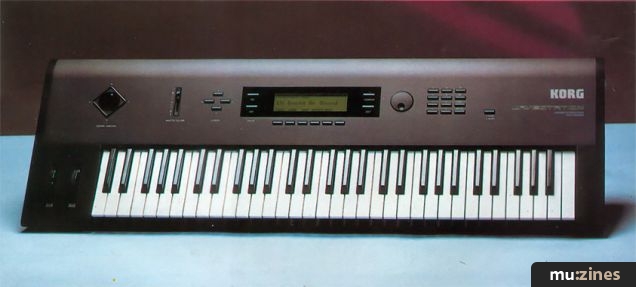Magazine Archive
Home -> Magazines -> Issues -> Articles in this issue -> View
Simply The Best? | |
Roland JD990 SynthesizerArticle from Sound On Sound, June 1993 | |
Is Roland's Super JD module simply the best synthesizer they've ever made? Read the review to find out...
Just another expensive module, or Roland's best synth to date? Paul Ireson sees whether the JD990 has what it takes.

Sitting in on a demo of new Roland gear recently, I confess I was somewhat unmoved by the demonstrator's calm statement that the JD990 module was Roland's best synth yet — naked hype, yes? Now I'm not so sure, 'Best' is a word that should be used with care, and I'd certainly hesitate to state unequivocally that the JD990 is 'better' than, say, a System 700 or 100, or a Jupiter 8; all of these are in their own way irreplaceable and unique. But if by 'best' you mean 'most powerful and most versatile' then this most definitely is Roland's best ever — and, fence-straddling aside, this would certainly be my personal 'best' choice out of all the synths Roland have ever produced. I guess I'm convinced.
Why? In a nutshell, the JD990 does everything that Roland's current generation of synths (the very capable JD800 and JV80) will do, plus a whole lot more. The 'more' is crucial, because you'll find in the JD990 unique features that make it quite special, among them a beautiful user interface — spend five minutes with the display and you'll be hooked — so often a weak point of powerful synths. This is a wonderful instrument.
BACK TO BASICS...
Before I get too carried away, we'd better take a look at the basics of the JD990. It is essentially the rackmount counterpart of the JD800, an 8-part multi-timbral 24-note polyphonic synth module. The sound architecture — PCM sample based, of course, with resonant filters, emulating a traditional analogue synth signal path — is sufficiently similar to the JD800 to allow programming of the JD990 from the JD800 front panel faders, and to also allow JD800 (and JV80) sound cards to be used in the JD990. Despite this, it is sufficiently dissimilar to make the JD990 a significantly better instrument. Parameters on the JD990 that aren't available on the JD800 simply cannot be programmed from the JD800.
There are excellent on-board effects, and the JD990's approach to using effects in multi-timbral setups (Performances) actually tackles the familiar problem of losing effects that are crucial to a Patch when you use an instrument multi-timbrally. The set of ROM waveforms consists of all those found in the JD800, plus most of those from the JV80 — 195 in all. Among these are of course a good many drum sounds, and there is a dedicated drum part available in the Performance architecture.
There are three internal Banks for storing sounds, a fourth Card Bank can also be addressed, and each of these Banks contains 64 Patches (single sounds), 16 Performances (multi-timbral setups) and a single Rhythm set. Basic operation consists of choosing between Patch, Performance and Rhythm modes, depending on whether you want to play single sounds, combinations of Patches, or a Rhythm Set, and for anything more than that — like editing, for example — you refer to the rather attractive LCD.
HIGHLY USABLE
If there was an equivalent to 'power-to-weight ratios' for user interfaces, measuring comprehensibility and clarity against the amount of information with which it must deal, that of the JD990 would score highly indeed. I think I'd go so far as to say that of all the complex instruments on the market, this is the easiest to use. Where the JD800 uses hardware to the max, with the JD990 it's all down to a large display plus excellent software.
You make your way through the hierarchical page structure of the user interface with the six soft buttons below the LCD, and an Exit button, using the familiar combination of cursor buttons plus a value knob (there are also Inc/Dec buttons) to alter parameters. The pages put a good many parameters on screen simultaneously, and things are made easier still by the excellent use of graphics rather than just words and numbers. In the TVF (filter) page, for example, eight different parameters are displayed simultaneously, with full parameter names, along with a graphic display of the filter curve. As you switch between high, low and band-pass filters tweaking cutoff and resonance, you get a good graphic representation of what you're actually doing. On the TVF envelope page, not only do you see a clear graphic representation of the envelope, you can also see how it fits over the TVA envelope.

The clearly laid out controls make front panel selection and editing a breeze!
Apart from the display and the buttons already mentioned, the other front panel hardware lets you choose between Patch, Performance and Rhythm modes; Undo your last parameter change; access System Setup parameters, and take a shortcut to turning effects on or off globally. There are also Tone Switch buttons, Tone Select buttons, PCM and Data card slots (both will accept JD800 and JV80 cards), a Volume/Preview knob (turn it to change volume, push it to hear the current Patch), and a phones socket.
SOUND BASICS
There are far too many sound parameters in the JD990 for me to describe, so an outline of the Patch structure will have to do. (See also the sidebars in this article.) If you have a question about whether the JD990 has a particular facility — to, for example, fade in or fade out two independent LFOs on each of the four Tones in a Patch — the answer is almost certainly 'yes'. The only notable exceptions would be any questions concerning wave sequencing or wavetable synthesis, or the ability to import your own samples. Expansion on the JD990 comes by way of PCM cards, and the same 2Mb Waveform expansion boards that the JV80/880 takes.
Each Patch consists of up to four Tones — you use the Tone Switch buttons to turn them on and off when editing — each of which in turn consists of a sampled Waveform processed by a resonant filter (TVF) and then an amplifier section (TVA). There are independent envelopes for pitch, filter and amplitude, and you have as much control as you could ask for over velocity and key zones or crossfades for all four Tones.
Among the WG (Wave Generator) parameters for each Tone you'll find FXM Color (sic) and FXM Depth. Frequency Cross Modulation, to give it its full name, can be an effective means of adding a little roughness to Waveforms. Like all useful noise-shaping tools, however, it can also screw things up royally — injudicious use of FXM can sound like the results of playing back a sound at very high speed on a tape machine with the worst wow and flutter performance on record!
It was rather a surprise to find oscillator sync available on the JD990 — though this is a facility found on a great many analogue synths of the past, it has been sadly absent from the generation of digital instruments that is with us now. (The Korg Wavestation is, I believe, the only digital instrument to implement oscillator sync, and it doesn't do it quite as well as the JD990.) For those of you unfamiliar with the theory and practice of oscillator sync, the classic sync sound is something along the lines of the zingy lead sound on the radio edit of The Shamen's 'Boss Drum' (which is, as it happens, a preset sound on a Roland JX8P).
The filters on the JD990 are notable, not so much for the fact that they are 12dB per octave resonant designs as for the fact that you can choose between high-pass, low-pass and bandpass. Ensoniq have long been champions of this degree of filter versatility, on their VFX range, and the choice on the JD990 opens up plenty of sonic possibilities. Though low-pass filtering is generally the most useful, low and band-pass designs certainly have their place.
STRUCTURES
One of the most significant differences between the JD800 and JD990 is the new machine's use of Structures (echoes of the D50), which allow you to combine the four Tones in different ways. On the JD800/JV80 these were always combined in parallel, layered on top of each other; in the JD990 you can combine their signal paths more creatively.
For the purposes of using Structures the four Tones are arranged in pairs, A&B and C&D; for each pair you can choose one of six Structures.
The default Structure simply stacks Tones as in the JD800, so this Structure is used for Patches on JD800/JV80 cards. The other five use the TVA and TVF sections of the two Tones in different orders, allowing the TVFs (for instance) to be combined to create a more powerful 24dB/octave filter, or a more flexible band-pass filter than that available with one TVF. The trade-off is that you're processing the combined sound of two Waveform Generators rather than using a different filter on each WG.
"Roland have got just about everything right with the JD990 — it sounds superb straight out of the box, and its extensive bag of sonic tricks are under the control of a user interface that anyone can handle."
Four of the five remaining Structures also incorporate a ring modulator, sometimes after and sometimes before the TVFs. The most famous use of a ring modulator must surely be to create Dalek voices for Dr. Who, and though it's certainly an effect that should find favour with the cyberpunk crowd, it can be used subtly.
UP TO 7 EFFECTS
The JD990's effects section lets you apply up to seven effects at a time to a Patch, and the effects settings are of course saved with each Patch. The effects are split into two, as Group A and Group B effects. Both Groups are applied simultaneously — Group A effects are applied to the dry sound of the Patch before it reaches the Group B effects, so you can think of the Group A effects as an integral part of the sound, with Group B effects applied as icing on the cake. Group A offers Distortion, Phaser, Spectrum and Enhancer sections, while the three Group B effects are Chorus, Delay, and Reverb.
Distortion and Phaser speak for themselves, and both are well up to the standard that you'd expect on a flagship instrument. Spectrum is essentially a 6-band graphic equaliser (though the manual makes slightly grander claims for it), and the enhancer offers a crude on-board version of spectral enhancement.
The effects mix and control pages are excellent examples of the use of a good graphic interface making control of a versatile synth easy. You can change the order of the effects in both Groups A and B, switch each section on and off, and set your dry/wet mix (though 'dry' in this case actually means 'processed by Group A effects'), while keeping a clear idea of what you're doing at all times. These effects settings are stored with each Patch, although a global effects page lets you turn off Group A, and each of the Group B sections, individually.
RHYTHM SETS
Each of the JD990's Rhythm Sets is like a special Patch in which each key plays a different sampled Waveform (snare, kick, etc). Other differences are that you only have one WG per note, not four, so there are no Structures to play with — still, with independent control over filter, pitch and other settings, you can do a lot more than just choose which samples you want on each key. A particularly nice touch is a choice of output routing. Each note can be sent to any one of the three direct stereo output paired jacks, or to the mix outputs via one of four effects busses. You can choose mix, reverb only, chorus and reverb, or delay and reverb, and also set the effect send level for each note.
Generally speaking, using on-board rhythm sections involves compromises that you can avoid with dedicated drum modules or a sampler — the JD990's implementation, on the other hand, is an unusually versatile beast. Note that in the System Setup pages there is an option to override the effects bus routings set in these pages, redirecting all Rhythm notes to the mix outputs. This saves you having to re-programme your Rhythm Sets if you suddenly find yourself having to move from using all eight outputs to a simple stereo pair. A nice touch.
NEAT STUFF
I've already described how the use of graphics on the large LCD makes the JD990 unusually easy to use, but there are other aspects of the user interface that facilitate programming, notably the Palette function. What this does is allow an alternative way of displaying and editing all Patch parameters that relate to individual Tones. In the regular editing mode you would select pages of parameters, and use the Tone Select buttons to choose firstly which Tone you're going to look at and secondly which Tones you're going to edit. You might edit one Tone at a time, or select several Tones at once in order to set the same value for, say, filter cutoff, for all of those. With Palette editing, however, you can see fewer parameters at once on the display, but see the values for all four Tones simultaneously. Also, when you select more than one Tone for editing, the Inc/Dec buttons or value dial increase or decrease each Tone by the same amount, rather than imposing the same value on all Tones.
Among the other features of the JD990 that raise a grateful smile are the provision of 3-band EQ (very simple bass, mid and treble) on the mix outputs, and programmable EQ for each Patch (high and low shelving with mid-band parametric). Six words (with apologies to Denis Leary): thank you, thank you, thank you. Decent 3-band EQ on a synth is more useful than you might imagine, particularly if you're not using all three Direct outputs as well as the Mix outs in order to allow external and independent EQing of stereo pairs.

The JD990 comes equipped with eight separate voice outputs, arranged as four stereo pairs.
PERFORMANCES
One of the most familiar problems encountered by the MIDI musician goes something like this: you choose a set of single sounds to use in a multi-timbral arrangement, and then find that some of them sound totally different due to the fact that the effects settings of the multi-set are quite different to those of the original single sounds. Well, the JD990 has a neat answer to this problem — it gives one of the eight Parts in each Performance priority over the others, such that it 'brings with it' its Group A effects — whichever Patch is assigned to Part 1 is processed by the same Group A effects that it has in Patch mode, while the Group B effects are available to process all eight Parts in the conventional manner.
This makes more sense of the division of effects into two Groups, as it ensures that sounds that use distortion — the effect most responsible for drastic changes between single and multi modes — stay distorted provided you put them in Part 1. Note also that only one Part can use the sync facility, and you have a free choice of Parts 1 to 7 here; Part 8 can only play a Rhythm Set.
The Group B effects are arranged slightly differently to Patch mode. As in Rhythm mode, you can send each Part to one of four effect busses (dry, reverb, chorus + reverb, or delay + reverb) and also set effect send levels for each. These options are disabled for the Rhythm Part, as you've already set them for each note of the Rhythm Set. Performance programming is made easier by a Palette facility that displays all Parts simultaneously. That's all there is to say about the Performances, apart from noting that there is a Partial Reserve function available should you need to prevent note-stealing on a particular Part.
HOW'S IT SOUND ?
OK — easy to use, blah blah, great facilities, blah blah... but what does it sound like? At the risk of becoming boring, I have to say that it sounds wonderful. The factory sounds show off the JD990's capabilities well, straying (thankfully) off the well-worn paths of endless emulations of the standard rock/pop/instrumental armoury, accompanied by a few effects and synth noises. Although these standard bases are all covered admirably, you are given healthy portions of striking textures (ideal for ambient or new age work) and some very useful dance-oriented Patches. Personal favourites include the deliriously funky 'Throaty Clav', 'Delicate Lead' (anything but), 'Lovely Vox Pad' (just what it says), 'Bubbly Lead', and 'B/Vs Ooze'. There are filter sweeps a-plenty and massive swirling, enveloping atmospheres that show what creative use of a little modulation can really do — among the Patch parameters that are responsible here are panning controls that enable systematic or random stereo positioning, and superbly flexible LFOs.
The JD990's combination of JD800 and JV80 Waveforms comprises single cycle synth waves, short attack sounds, longer looped instrument sounds, and single shot percussion sounds — refer to reviews of the earlier instruments for more details of these. All the workhorse samples that you'll need are here, and the generous provision of single cycle waves actually makes more sense than it does in the JD800, as single cycle waves are better suited to use with the sync function than sampled instrument sounds.
JUST ANOTHER SYNTH ?
Roland have got just about everything right with the JD990 — it sounds superb straight out of the box and its extensive bag of tricks are under the control of a user interface that anyone can handle. Whilst it could take the place of any multi-timbral expander in a MIDI rack, it is the unique points that make the JD990 so attractive: the fact that the use of effects in multi-timbral setups is so well thought out; the ease of use; the four sets of stereo outputs; the combination of oscillator sync, Structures, and superb filters; the EQ on both the mix outputs and within Patches.
It's a shame that all this power comes with only 24-voice polyphony. In the real world most sounds use more than one voice, so a more realistic figure for the actual number of notes you can play would be between eight and 12, and the worst case is 6-note polyphony. In comparison, the Korg 01/W is 32-voice polyphonic, and Yamaha recently produced the first 64-voice instrument (TG500), so in this respect the JD990 lags behind. Then again, most people who are prepared to pay around £1,500 for a flagship expander will already have enough keyboards to plug the gaps. Polyphony apart, on the few occasions I thought I found fault with the JD990 further investigation turned up an answer. For example, there didn't appear to be a flanger effect, but in fact the chorus is unusually versatile, with variable delay time that can bring it into the range of flanging.
The JD990 is, in short, a killer; a synth that's worth getting excited about, and by anyone's measure must be one of the best four or five around today (possible competition includes the Wavestation A/D, Kurzweil K2000, and Yamaha SY99). You may not realise it yet, but there are just two kinds of people in this world: those who need a JD990, and those who merely want one.
Further Information
Roland JD990 £1,499 inc VAT.
Roland UK, (Contact Details).
ROLAND JD990 £1499
• Outstanding ease of use.
• Plenty of stereo outputs.
• Sounds gorgeous — a real treat for synthesists.
• PCM and sound card compatibility with JD800/JV80.
• Ability to programme from JD800 front panel.
• Don't always 'lose' effects when building up Performances.
CONS
• Only 24-voice polyphony.
SUMMARY
Roland's best synth yet.
JD990 INTERNAL EFFECTS
• Distortion
• Phaser
• Spectrum
• Enhancer
The Group A effects stick to a Patch like glue (as long as it's in Part 1 of a Performance). You can choose from seven different programs here, and set a Drive level to control the amount of distortion. The Phaser is effective and quiet — superb on clav and electric piano sounds — though you can push its parameters far enough to create some fairly weird treatments. The six EQ bands in Spectrum are a little more flexible than those in a conventional graphic, in that you can alter their bandwidth as well as their cut/boost — the parameter affects all six bands. Take care that you don't induce any unwanted distortion with this section, as it is quite possible to do so by boosting adjacent bands heavily and then spreading the bandwidth so that the bands overlap.
GROUP B
• Chorus
• Delay
• Reverb
The Chorus is a high-quality effect, flexible enough to manage flanging as well. The Delay section offers a multi-tap effect, with delay time and level controls for left, right, and centre. The maximum delay time is a massive three seconds, but the best thing about this effect is its alternative delay time modes, in which it alters delay times to synchronise to either MIDI Clocks or a tap tempo entered manually by hitting a soft key. In both these modes of operation you specify delay times in terms of note lengths.
Though the Reverb section can't quite follow an act like that, it does at least offer two programs called 'Flying 1&2', which sweep the reverb dramatically across the stereo picture, as well as the standard room, hall, gated and reverse algorithms.
OSCILLATOR SYNC / RING MODULATION: A BLAST FROM THE PAST
Oscillator sync works by assigning any one of the Tones as a master, and any number of the others as slaves. The WGs of the slaved Tones will now take as their master clock the frequency of the master WG, re-triggering its waveform whenever the master WG begins a new cycle. By setting the slave and master an octave or two apart and sweeping the frequency of the slave, you can create some quite delicious lead and bass sounds. The only problem with the JD990's oscillator sync is that it only operates in Solo mode, in which you play Patches monophonically. Though the Korg Wavestation offers a sync facility, you cannot have an unslaved oscillator in a Patch that uses sync. It does not, on the other hand, restrict you to monophonic playing.
In Solo mode you can also specify that a Patch should be played legato, re-triggering the sound only if no keys are held down when a new note is triggered; otherwise the pitch of the current note will simply jump to the new value. The same page that controls Solo mode also controls portamento — you can choose between fixed rate and fixed time glides for this effect, and also specify whether it should be applied all the time or only when playing legato.
Ring modulation works by combining two input sources and multiplying one by the other such that the output, containing none of the unprocessed inputs, consists of the sums and differences of their harmonic components. Note that two of the JD990's Structures mix the ring modulated signal with one of the unprocessed components.
As on the JD800 and JV80 there's a parameter called 'Analog Feel'. This introduces random pitch modulation to a Patch, from a subtle, almost subliminal level up to absurd warbling. Personally I'd have thought that pitch instability was one of the last characteristics of analogue instruments that should be revived. What's next, I wonder? A 10-fold price increase? Filling synths with concrete in order to get the weight right? Or perhaps a guarantee of unreliability?
JD990 MODULATION FACILITIES
• Two independent LFOs per voice, each with a choice of eight waveforms, programmable delay time and fade in/out, offset, and the ability to synchronise LFO cycles with MIDI Note-Ons. Each can be routed to four destinations: pitch, TVF, or TVA, or any combination thereof.
• You can use two MIDI continuous controllers as mod sources, and route them to pitch, TVF cutoff or resonance, TVA, any of the LFO modulation depth parameters, or either of the LFO rates.
• You can control certain effects parameters in real time. Any two sources (mod wheel, aftertouch, expression, breath controller, pitch bend, or foot controller) can be routed to any two of the following destinations: Effects Balance, Distortion Drive, any Phaser parameter, Enhancer Mix, any chorus parameter, Delay Feedback and Level, Reverb Time and Level.
Also featuring gear in this article
Featuring related gear
In Deep - With The Roland JD800
(SOS Apr 92)
Roland JD800 - Digital Synthesiser
(MT Jun 91)
The Synth Is Dead: Long Live The Synth
(SOS Oct 92)
Browse category: Synthesizer > Roland
Browse category: Expansion Board > Roland
Publisher: Sound On Sound - SOS Publications Ltd.
The contents of this magazine are re-published here with the kind permission of SOS Publications Ltd.
The current copyright owner/s of this content may differ from the originally published copyright notice.
More details on copyright ownership...
Review by Paul Ireson
Help Support The Things You Love
mu:zines is the result of thousands of hours of effort, and will require many thousands more going forward to reach our goals of getting all this content online.
If you value this resource, you can support this project - it really helps!
Donations for November 2025
Issues donated this month: 0
New issues that have been donated or scanned for us this month.
Funds donated this month: £0.00
All donations and support are gratefully appreciated - thank you.
Magazines Needed - Can You Help?
Do you have any of these magazine issues?
If so, and you can donate, lend or scan them to help complete our archive, please get in touch via the Contribute page - thanks!