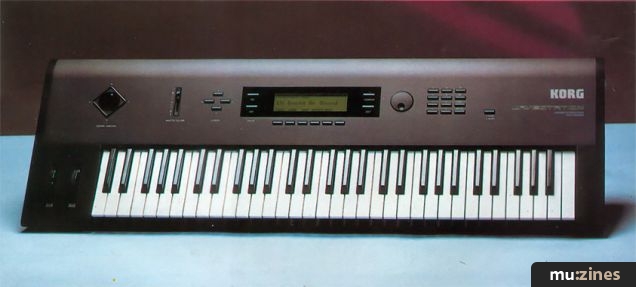Magazine Archive
Home -> Magazines -> Issues -> Articles in this issue -> View
Knobular Synthesis | |
Roland JD800 Programmable SynthesizerArticle from Sound On Sound, April 1991 | |
Already a strong contender for hot keyboard of the year, Roland's new JD800 puts analogue-style knobs and sliders back on the front panel of a modern digital synth. Julian Colbeck goes "wow"!

It sounds absurd to say that the business of programming new sounds used to be what synthesizers were all about. But ask yourself this: how much programming do you do nowadays? How many banks of D50 patches have you got on disk that you've never even got round to auditioning? How many S1000 choirs do you have? How many basses does anyone really need?
The combined effect of being able to buy sounds, en bloc, on disk or card, and the innate unfriendliness of the modern synthesizer when it comes to programming, has rendered the synth programmer a breed apart; distinct from synth players in general.
When I first started reviewing synths back in the late 70s I remember chortling away with my fellow scribes about the differences in perception of their instruments between guitarists and keyboard players. "Imagine anyone getting all misty eyed about a MiniMoog or a Jupiter 8!" we'd laugh. Of course, that is precisely what happened. Now, as we all stare obliquely at our monitors or, in a rare moment of tweaking, prod thoughtfully at our instruments' Inc/Dec buttons, the older ones amongst us do spare kindly thoughts for the old days when records were made by musicians, and control panels of synthesizers came smothered in exciting-looking sliders, knobs and switches.
NOSTALGIA
Some of those too young to remember such times for themselves look back to the '70s and early '80s as some sort of golden age. "Mustn't it have been amazing then," they muse. "Going on stage and actually creating sounds live..."
Well, yes, up to a point. But how about going on stage and wondering whether a) your instrument would survive the gig without fusing and b) if it did, would it survive and continue to play in the same loosely Western scale tuning that the rest of the band were using? Without recourse to unhealthy levels of retro-itis, these are the types of problems that the JD800 has addressed, and now it's here to supply some answers.
As you'll have seen from the pics, the JD800 is an "exciting-looking" instrument alright. It is big. It has knobs and switches and sliders and LEDs. It has a pair of orange — how neat! — screens. What you cannot tell from the pics (though you might well guess) is that JD800 sounds are potentially massive affairs, full of swirls and swizzles, harmonically rich, deep and complex. However, thanks to both the instrument's waveform base and the implementation (and accessibility) of detailed and seldom-seen editing parameters, the JD800 is also capable of great subtlety and delicacy. It is a sad reflection on the times to have to say it, but the JD800 is a musician's instrument.
Although its control panel is deeper than most current keyboard synths, the JD800 is not over the top large. You can sling it under your arm and walk off with it quite happily — not that I recommend you put that to the test in your local music shop. Immediately above the keys are a pair of backlit LCD screens, plus a 2-digit LED screen, large Bank and Number buttons (nice new design: firm, curved, and blessed with a natty grip-assisting square of pimples), page and cursor buttons, inc/dec buttons plus a value slider, and a return-to-base Exit button.
PERFORMANCE CONTROLS
To the left of the keyboard is the standard Roland dual function pitch bend/mod lever, a volume slider, a key transpose button, and solo (mono) and portamento buttons. All these buttons toggle on and off, and sport tiny LED indicators. Most of the main sound programming controls are set in a recessed section of the panel, with various management and system controllers positioned at a rather rakish angle on the left hand side. At the back, also recessed (almost too much), is a collection of sockets: audio outputs (stereo mix outs plus R/L direct, plus phones); two pedal jacks; MIDI In, Out and Thru ports. At the other end are RAM and PCM card slots which, whatever else, can hardly be said to be handily placed.
The keyboard is standard 5-octave and, contrary to some Roland US press releases I've seen, not weighted — at least it's not weighted in any normally accepted sense of the word. It feels quite firm, however, and is extremely playable (ie. springy and responsive). The keyboard is of course both velocity and aftertouch sensitive.
SOUND GENERATION
At the heart of the instrument are 108 preset waveforms. These have been sampled, say Roland, at 44.1 kHz. Certainly, this range of classic synth waveforms (sine, triangle, various width pulses, square, plus white and pink noise), fully looped instrument samples (pianos, organs, voice, and so on), and sundry front-end attack samples (chinks, plinks, and plucks) are very clean. Once selected, a waveform goes on to be modified and sculpted into shape using what can best be described as modern versions of classic analogue synth editing parameters. Up to four of these Tones can be combined in [a patch.]
The JD800 is 24-voice polyphonic. Splendid. But that's 24 Tones. Use four Tones together, which after all is how the most mega patches are made, and you're hacked down to 6-voice polyphony. This is still by no means bad, but it's worth bearing in mind nonetheless. In the instrument's multi-timbral mode, you can set up six separate sounds: five regular patches, and a sixth 'special part' for "assigning individual waveforms to each key." If the precise purpose of such a function is somewhat mystifying to you, then join the club. This is a quicky pre-Frankfurt review folks, and pre-manual to boot!
The JD800 has powerful digital effects processing, both in single (ie. regular Patch) mode, and in multi-timbral mode. I make this distinction because so often these days you find instruments with blinding effects processors that insist you use just one setting for all patches in a multi-timbral setup. Here, although there are restrictions, you can assign separate delay + reverb, chorus + reverb, and reverb settings to each Patch in multi-timbral mode.

TO PROGRAM OR NOT TO PROGRAM...
Although the JD800 cries out to be programmed, it's a fair bet that many users will simply stick to the presets or wait for the programmers to get busy. As everyone surely knows by now, in the old days of Sequential (then Sequential Circuits), makers of the first programmer's dream synth, the Prophet 5, some absurd percentage (around 90% in fact) of instruments that came back for repair still had their factory presets intact. I hope ex-Sequential employees will forgive my saying that this sample must represent a pretty fair proportion of Sequential owners too.
The point is that if in the days when programming synths was at least a theoretically accepted practice people still largely refrained from actually creating their own sounds, then what are the chances now? The one glimmer of hope is that the JD800 is a streamlined affair. Provided you can work your way around Roland's multi-stage envelope generators, and you can figure out the whys and wherefores of high, low or band-pass filtering, and have a fighting knowledge of what an LFO can do, then you should be OK. I could find no real programming traps.
No traps, but are some of the parameters and sections that serious programmers of old delighted in (controllable pulse width, sample and hold, sync, endless routing permutations...) missing? Perhaps, but then they were part of the reason only serious programmers could program instruments in the first place.
The sounds resident on my review model, present in the JC domicile for an indecently short time, may not find their way on to full production models. I suspect the better ones will though. For example: Syzygy 1, a wild amalgam of post-nuclear bangs, clashes and swooshes; the glistening Crystal Rhodes; the searing Wailing Guitar (heavy on the pure-tone feedback); a wonderfully transparent sound aptly named Spun Glass; a classic Jupiter 8 brass patch called Mr. Brass; Throaty, a muted clavinet with a superb kick drum bottom end to it; the sheer and almost 3-dimensional Iceman; and my personal favourite, Vocostrat, a highly expressive and edgy strat sound with a warm blanket vocal backing.
You can store 64 Patches internally. An additional 64 can be stored on card. Multi-timbral setups appear to be of a once-at-a-time nature, with simple button selection of single or multi modes.
In terms of day-to-day management, the JD800 has its own little quirks, like any instrument. Without the aid of a manual I initially found it a little hard to get into edit mode. Odd, you'd be forgiven for thinking, on an instrument whose panel is awash with knobs and sliders. So did I. Once you know how, of course, it's a doddle. You fire up the sound you want to edit. You press the Active Tone button. You then press any or all of the Tone buttons (A to D) depending on which Tone(s) you want to edit. Now the panel sliders and buttons are ready for action. Move one, and it activates that parameter and puts the relevant parameter values on to the smaller of the two display screens. Changes can now be effected with the musicality and immediacy of dedicated moving controls, but without having to sacrifice the accuracy and precision of a digital display. Wonderful? You betcha!
As I said, changes can either be made to a single sound within a Patch, or to all Tones at a stroke. Quite obviously this is going to be heaven for times when you're asked to "just brighten the sound up a little" or "just make it a little longer" — words that have struck terror into keyboard players on sessions ever since the DX7.
Without actually editing or reprogramming any of the basic sounds, you have immediate control over a number of parameters, the most obvious being the mix between the (maximum of) four Tones. This balance is controlled by the four Tone Sliders under the heading Palette (as on the new Rhodes instruments). A sound can be immediately 'sent into mono' by pressing the Solo button (the selection of this mode can also be written into a Patch; similarly, a Patch written in this manner can immediately be unsoloed).
Sooner or later even the most timid of technophobes is going to be curious about programming. Will it explode? Will it lose its memory? Will I get lost? Oh help! There's nothing to worry about — trust me.
First port of call is the bank of 108 waveforms. In the old days one had to noodle about with things called oscillators, which had to be tuned and made thinner and fatter and stuff. Here, all you have to worry about is twiddling a knob marked Waveform and watch, in amazement, as all manner of perfectly formed and presentable pieces of raw sound material whizz by.
As I mentioned, some of the waveforms are indeed throwbacks to early synth days. Others already sound like completed Patches; others are just component parts of sounds. Also present on the Waveform Generator panel are fine and course tuning knobs, a Random pitch slider (which, progressively, introduces a degree of randomness into pitch), the key follow slider (with which you can stabilise pitch across the whole keyboard range, or even invert it), aftertouch bend, bender control buttons, and sliders for aftertouch and LFOs 1 & 2 (which set the depth of pitch modulation from these sources).
FILTERING
So, you settle on a waveform. Perhaps you'll then want to colour it via filtering. The TVF (Time Variant Filter) section offers a basic choice of low-pass, high-pass or band-pass filtering, plus sliders to set cutoff frequency, resonance, envelope amount, key follow, an LFO select button (yes, there are two LFOs), LFO slider amount, and an aftertouch amount slider.
Those who may have shied away from filtering, or who might never have grasped what something like band-pass filtering is, much less figured out how to use it, will quickly get the hang of things here. Like me you might find it thrilling, in a funny sort of way, to have features like aftertouch control assigned permanently to a slider. When I last reviewed a synth that had a control panel like this, aftertouch hadn't even been invented. And it's so much easier to get speeds and depths of filter modulation just so when you can simply nudge a pair of sliders this way or that until it sounds right.
Next to these filter controls are amplifier controls of basic level, bias point, bias level, aftertouch amount, LFO select and amount. This bias business is interesting, and something that will have to be explained in greater depth in a subsequent review. Basically, it is a form of key follow that alters the balance, with respect to key range, between patches in a layered configuration.
At the top of the panel are the envelope generator sliders, controlling the TVF and TVA. Anyone familiar with recent Roland equipment will recognise these multi-stage, time and level based EGs. Once again, being able to set up shapes using sliders seems to make things immeasurably more understandable and usable. In both the TVF and TVA areas the envelope position sliders are complemented by sliders governing velocity and key follow.
The pitch envelope controls cover roughly the same area: the L0 (Level Zero) slider governs the pitch above or below the note played that your note starts out life on; the T1 slider (Time 1) slider governs the time it takes to reach its proper pitch, and so on. I found the pitch envelope controls quite seductive. Many who have not hitherto investigated this area of programming should find plenty of encouragement here.
Finally, the two LFOs both offer control over waveform (sine, ramp, square, sample & hold, random), rate, delay, fade (excellent for effecting Wavestation-type changes in texture, I found), offset, and key trigger on.
In a small area under the heading Common is a Hold button, with which I have to say I failed to hold anything (pilot error no doubt), and a button for selecting one of four velocity curves.
EFFECTS
But where, I hear you ask, are the effects controls? Seeing as built-in effects as we know them had not been invented when synths used to sport JD800-type control panels, Roland no doubt figured we could live without them being assigned dedicated slider control a while longer.
Effects, then, become accessible only after you've pressed the Effects button, upon which sundry impenetrable hieroglyphics appear on screen and one is swiftly thrown back into the post-DX7 routine of scrolling through hidden depths of parameter pages and values. As far as became apparent during my brief sojourn in this department, although there are seven — seven! — simultaneous effects, only some are fully controllable.
Obviously, things like reverbs and delays and chorus can be modified to suit your depth/speed/size requirements, but other effects like distortion, phaser and spectrum enhancer seem to be strictly on/off. A manual might have revealed all...
Similarly hidden (ie. with no dedicated panel hardware) are MIDI and various Function parameters. You can set specific MIDI parameters for each Patch, so allowing quite powerful MIDI setups in multi-timbral mode. The MIDI parameters are: local on/off; separate transmit and receive channels; program change mapping; various filtering options (program change, aftertouch, volume, breath). Under the Function heading come master tune, key transpose, external control (volume, mod, pan, aftertouch), 3-band EQ, plus chorus, delay and reverb switches.
Setting up parts for use in multi-timbral mode seems straightforward enough; each part can have its own receive channel, level, pan position, output assign, effect mode (dry, chorus + reverb, delay + reverb), and effect level.
MAJOR INSTRUMENT
Deadlines and instrument availability conspired to compel this to be more of a preview than a review. However, the JD800 is quite evidently a major instrument. The quality of sounds, even though Roland's voice architecture and indeed basic premis of a sampled sound bank acting as oscillators is hardly new (Korg's DW6000 did it first, I believe, way back in the mid-1980s), will ensure that this must be a hot contender for the 'hot axe' of 1991.
But the quality of the out-of-the-box sounds is only the beginning. This is a major performance instrument, both in terms of sheer playability and features, and in terms of 'live control over sound' potential.
To set against my predominant feelings of admiration for the instrument, there are only some very minor disappointments (only monophonic portamento, only a 5-octave keyboard on such a playable instrument...), but all in all I have little doubt that the JD800 will rank high on most shopping lists this season.
The only piece of Roland blurb I have read about the JD800 goes on about how it combines the sound quality of digital synths with an analogue machine's ease of programming. Such words are easy to read and gloss over, but they are indeed true. Time and again I almost had to pinch myself to make sure I wasn't just dreaming that such hard edged, clean but powerful sounds were being produced by an instrument with so control-infested a front panel.
There are players who have been waiting for this type of instrument for years. They know what they want and why they want it, and they will not be disappointed. It may take time for the majority of players, now tolerant of or even perfectly at home with the current style of dedicated control-free synth, to realise that they need a JD800. But it's a seductive beast, and I feel that a morning's playing may be all that is necessary to do the trick.
FURTHER INFORMATION
£1699 inc VAT.
Roland UK, (Contact Details).
Also featuring gear in this article
In Deep - With The Roland JD800
(SOS Apr 92)
Roland JD800 - Digital Synthesiser
(MT Jun 91)
The Synth Is Dead: Long Live The Synth
(SOS Oct 92)
Browse category: Synthesizer > Roland
Featuring related gear
Roland JD-990 - Synthesiser Module
(MT Jun 93)
Simply The Best? - Roland JD990 Synthesizer
(SOS Jun 93)
Browse category: Synthesizer Module > Roland
Publisher: Sound On Sound - SOS Publications Ltd.
The contents of this magazine are re-published here with the kind permission of SOS Publications Ltd.
The current copyright owner/s of this content may differ from the originally published copyright notice.
More details on copyright ownership...
Review by Julian Colbeck
Help Support The Things You Love
mu:zines is the result of thousands of hours of effort, and will require many thousands more going forward to reach our goals of getting all this content online.
If you value this resource, you can support this project - it really helps!
Donations for November 2025
Issues donated this month: 0
New issues that have been donated or scanned for us this month.
Funds donated this month: £0.00
All donations and support are gratefully appreciated - thank you.
Magazines Needed - Can You Help?
Do you have any of these magazine issues?
If so, and you can donate, lend or scan them to help complete our archive, please get in touch via the Contribute page - thanks!