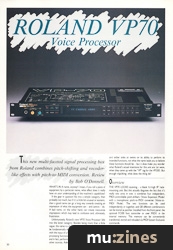Magazine Archive
Home -> Magazines -> Issues -> Articles in this issue -> View
Roland VP70 | |
Voice ProcessorArticle from Music Technology, November 1987 | |
More than just a vocoder, this voice processor incorporates pitch shifting and pitch-to-MIDI conversion. Bob O'Donnell listens to what it has to say for itself.
This new multi-faceted signal processing box from Roland combines pitch-shifting and vocoder-like effects with pitch-to-MIDI conversion.

WHAT'S IN A name, anyway? I mean, if you call a piece of equipment by a particular name, what effect does it really have on your understanding of the machine's capabilities?
If the gear in question fits into a simple category, then probably not much, but if it's a little bit unusual or esoteric, then a good name can go a long way towards creating an impression of what the equipment can - and cannot - do. A bad name, on the other hand, can create inaccurate impressions which may lead to confusion and, ultimately, frustration.
Unfortunately, Roland's new VP70 Voice Processor falls into the latter category. Besides being more than a little vague, the name is a bad one, partially because it seems to be fundamentally misleading. The unit can certainly work with the input of a human voice and it does perform signal processing functions, but it also works with other sources and in fact, performs some of its functions better with these other sources. Admittedly, this is not a major point - the unit either sinks or swims on its ability to perform its intended functions, not what the name leads you to believe these functions should be - but it does make you wonder what Roland's actual intentions for this unit are (or were, when they came up with the "VP" tag for the VP330). But enough nitpicking; what does the thing do?
Overview
THE VP70 LOOKS stunning - a black 1U-high 19" rackmounting unit. But this actually disguises the fact that it's really two units in one: it combines four independent, MIDI-controllable pitch-shifters (Voice Expansion Mode) with a monophonic pitch-to-MIDI converter (Voice-to-MIDI Mode). The two functions can be used independently or together, and 128 different combinations can be stored as patches (recalled from the front panel, the optional FC100 foot controller or over MIDI) in the internal memory. This memory can be conveniently transferred, stored and reloaded via MIDI System Exclusive commands.
The pitch-shifters can alter the pitch of the input signal in semitone steps by up to one octave in either direction, and a detune function can be used for fine adjustments. Activating all four at once allows you to create up to five-note chords from a monophonic input - by combining the direct signal with the effected signals - and three output modes determine whether these sounds will be sent from the VP70's two outputs separately or combined together.
Within Voice Expansion Mode, two further options are available, each of which can be controlled internally or externally via MIDI Note On messages. The Harmonise function tracks the pitch of the input signal and adds "harmonies" based on either the intervals programmed into the patch (Internal control) or the intervals played on a connected MIDI controller (External control). In the first case, the VP70 gives parallel harmonies (or a chorus effect, if only Detune is used) which follow the pitch of the input signal. In the second case, the harmonies change according to the intervals played on the MIDI controller - detuning is still possible, but it must be preset within the VP70. So, for example, if you continue to sing the same pitch but change the intervals you're playing on the MIDI controller, the harmonies output by the VP70 would change accordingly.
Unlike the Harmonise function, the Pitch Follow function does not track the pitch of the input signal. Instead it outputs a note or group of notes regardless of the pitch of the input signal. Again, these can either be preset internally or controlled externally. Looked at another way, the VP70 will function like a vocoder (which I'll explain later). Internal control here is not particularly useful (except perhaps for special effects) because every time the VP70 receives an input signal it will output the same note or notes. External control, however, lets you create whatever harmonies you desire - depending on the notes you play on the keyboard or any other MIDI controller you may care to use.
Now if you're wondering, as I originally did, what the difference is between Harmonise with External control and Pitch Follow with External control, let me explain. In Harmonise mode, the external MIDI note commands determine the intervals which the pitch-shifters produce, not necessarily the notes. Middle C (C4) is the default setting, so if you play a D4 on the MIDI controller, then the input signal will be raised a full tone. For example, if you sing the note C at the same time that you play the note D4 on the controller, the pitch-shifted output will be D4; but if you sing an E4, the output will be F#4. In each case the output is a full tone higher.
In Pitch Follow mode, however, both the above examples would produce a D4 in the effect output because the pitch-shifters track the actual notes being played on the MIDI controller, not the intervals.
"External control lets you create whatever harmonies you want, depending on the notes you play on the keyboard or MIDI controller you use."
By the way, an additional benefit of Pitch Follow mode is that if you don't have the greatest of singing skills, you can still produce reasonable vocal harmonies by playing the parts on the MIDI controller and just singing the same out-of-tune melody you're used to. A word of warning: make sure you don't use any of the direct signal or things could get decidedly ugly.
Next: the Voice-to-MIDI function. This does exactly what you'd expect (but unfortunately not very well in some circumstances); it converts the pitch of a voice or any other monophonic source, such as a wind instrument, into MIDI Note On messages. The VP70 can only output one MIDI note per input signal, but it can also send out MIDI Volume, Pitch-bend and Aftertouch messages.
Operation
AFTER YOU'VE MADE the appropriate MIDI connections, the first thing you need to do with the VP70 is plug in an audio source. And the unit is equipped to handle a number of different types and levels of these: there's an unbalanced ¼" jack on the front panel, a balanced XLR connector on the rear and a three-position attenuator switch and adjustable input level control for fine tuning. Anything from mic level to professional line level signals can be directly connected with some configuration of these, and the six-segment level display helps you set-up with a minimum of fuss. If you intend to use a guitar, a wind instrument or similarly "tunable" instrument as the input source, you'll need to tune it to the VP70. The reason for this is that the tuning of the effected signal is based upon the internal settings of the VP70, so the input signal needs to coincide with it. To make life easy there's a built-in digital tuner. All you have to do is hit the Tune button and play any note; the display will then tell you the pitch, its octave and whether or not it's in tune with the VP70. You can also adjust the tuning of the internal reference pitch from A=430.0 to A=450.0.
Like other Roland rack-mount MIDI products, the VP70 has a front panel MIDI message indicator, which quickly and easily lets you know whether or not the unit is receiving MIDI messages. If not, changing the unit's reception channel is only one button away. (Transmit channels for pitch-to-MIDI conversion can be stored for each patch.) In addition to altering MIDI channels, the System button lets you change the VP70's default Mode setting from Poly Mode to Mono Mode - that's right, the VP70 also works in Mode 4. Specifically, this seems to be for use with guitar-to-MIDI converters like the GM70. Each pitch-shifter can be assigned to its own MIDI channel so that note and pitch-bend messages for each string will individually affect the pitch-shifter assigned to it. The channels must be sequential, starting with the basic channel; but if you want, you can also set an independent global channel (the basic channel minus one) for program change and hold messages.
Three different output modes are available on the VP70, as already mentioned. These determine how the direct and effect sounds appear at the machine's two outputs: Mode I sends the direct signal out of Output A and the effect signal out of Output B. Mode II combines the two and sends them both out of A and B - which also happens if only one of the outputs is used - and Mode III sends the effect signals from pitch-shifters one and three to Output A, the signals from two and four to Output B and the direct signal to both A and B. I found Mode II particularly useful for chorus effects. Unfortunately, there's no output level control to adjust the signal from the VP70, but since it puts out a common -10dB line level, you should be able to work around this minor limitation.
Once everything's tuned up, hooked up and programmed, you can sing or play to your heart's content.
So the question is, what does it sound like?
The Effects
FIRST IMPRESSION OF the VP70's pitch-shifting abilities are very favourable. The chorus programs are very lush and sparkling (due in part to a 15kHz frequency response) and the harmonising programs are clear and virtually free of glitching. I did notice a very slight delay - not unlike a tight slapback echo - between the direct and effect signals when I set one of the pitch-shifters to unison, but it didn't cause a major problem. In fact, if anything, it added to the vitality of the sound by giving it a bit more body.
"The chorus programs are very lush and sparkling, and the harmonising programs are clear and virtually free of glitching."
I tried a number of different inputs with the unit, including vocals, guitar, trombone and synth and, for the most part, the VP70 worked well with all of them. I did run into a problem with aliasing in the top few octaves of some bright synth patches, but this is characteristic of many products that utilise sampling techniques, and not necessarily something peculiar to this machine.
One of the most impressive effects I was able to produce was a monstrous guitar sound, created in the Harmonise mode with internal control. One pitch-shifter was set an octave down, another at unison, the third a fifth up and the last an octave up. Talk about awesome. Single note lines worked best but I was able to play simple chords with the VP70's output still remaining clean.
Switching over to external control in Harmonise mode, I connected the output of a sequencer to the VP70's MIDI In - remember, any MIDI Note On messages will affect the intervals of the various pitch-shifters, regardless of the source - and tried singing along with some sequenced chords. Though it takes a bit of planning to work well, this method can produce some extremely nice, multiple harmonies with changing intervals. Of course, the same effect can be achieved by playing the proper intervals live, but it may take some quick mental transposition on your part to work out exactly what notes make up those intervals. (For those of us who have a difficulty walking and chewing gum at the same time, the sequencer lets you concentrate on just singing the right pitches.)
Other functions available when using external control (in both the Harmonise and Pitch Follow modes) are bend range, for determining how the pitch-shifted signals will respond to pitch-bend data - useful - and upper and lower key limits, for determining which range of notes will be accepted as valid input by the VP70.
Pitch Follow Mode produces vocoder-like effects by analysing the character of the input signal - traditionally your voice - and then reproducing that sound at whatever pitches are preset within the machine or whatever notes you play on the MIDI controller. If you sing a note and play a Dmaj7 chord on the controller, the VP70 will analyse the sound, look at the notes being input over MIDI and produce a Dmaj7 treatment of your wailings. According to the manual, the effect will only work properly if the input signal is within an octave of the pitches being played on the controller. In actual practice the range seems to be a bit wider, but one effect I noticed was that the output signal gets brighter as the input source signal goes down in pitch.
One other thing to be aware of is that if you do use external control for Harmonise or Pitch Follow mode, the VP70 gives you the option of turning a function called Key Hold on or off. When Key Hold is on, the pitch-shifters will retain the same interval or note settings as the last note messages they received and will process incoming signals at those settings until they receive new note data. If Key Hold is off, however, the pitch-shifters only operate when they receive MIDI Note On messages - on notes, no sound.
Pitch-to-MIDI
I HAVE TO admit that I was really looking forward to testing this aspect of the VP70; the idea of being able to trigger synths from my trombone or sing lines into my sequencer was an intriguing one. Disappointment awaited me. It's not that the VP70's pitch-to-MIDI conversion doesn't work at all, but I did have difficulty getting the machine to work cleanly in a number of different situations.
"I have to admit I was really looking forward to testing the Pitch-to-MIDI aspect of the VP70 - but disappointment awaited me."
Before I describe the tests, however, let me explain the unit's capabilities. The VP70 will convert any monophonic source into MIDI note information along with velocity information. If you scoop or slide into a note while singing or playing, it will be converted into pitch-bend information over a range of up to two octaves. You can also turn the bend function off for chromatic operation. Increases in volume level after the initial attack (crescendo) can be converted into MIDI Volume or Aftertouch messages, or both at once. (A point that isn't mentioned in the manual is that when the VP70 is not receiving an input signal, it sends out MIDI volume messages at around a level of zero. The reason for this is to help reduce the possibility of false triggering, but a side effect which can occur if the VP70's MIDI Out is connected to a keyboard is the keyboard may not respond when you attempt to play it because the VP70 is turning its volume level down to zero.)
Each patch which uses the Pitch-to-MIDI mode can hold a separate transmit channel, program change number - to be sent out to the connected sound source - and transposition amount (+/- two octaves).
Welcome as these capabilities are, however, the real question is how well it tracks the incoming source signal. When I did the obvious and tried singing into the machine, the VP70 seemed to follow some of the notes, but not all of them. Assuming the problem was the unsteadiness of my voice, I grabbed my guitar and plugged it in. Sure enough, the single note lines on the guitar tracked better than my voice did, but there were still occasional glitches. Finally, I tried my trusty trombone - dusted off especially for the occasion. But again, I had limited success.
At this point I began to wonder if there was operator error involved because I had seen two impressive demos of the VP70. A few quick phone calls to Roland, however, assured me I was indeed using the unit properly.
The problem, it seems, is that the VP70's pitch-to-MIDI conversion takes a while to get used to. It does not provide simple and effective pitch-to-MIDI conversion. Wind instruments, for example, really need special contact microphones to track properly and vocalists should refrain from scat-singing quick, legato lines. I personally think that these considerations are limitations of the VP70. Even though I did not have the opportunity to try it with a contact mic, a machine which is touted to have the capability to accurately convert any monophonic source into MIDI should surely do so in any normal playing situation.
Verdict
WORKING WITH THE VP70 was an alternately fun and frustrating experience. The pitch-shifting capabilities are very clean and, for the most part, quite effective. In fact, when I A/B'd the VP70 with a similar unit, the VP70 was the hands-down winner for audio quality. But the pitch-to-MIDI part of the machine was a constant frustration. Admittedly, I had high expectations - perhaps, too high - but I was really put off by the tracking and glitching problems I encountered.
Of course, the ultimate decision on the value and worth of a piece of gear depends on what you can do with it musically. With that point in mind, the harmonising section of the VP70 scored highly; it is capable of producing some superb effects which could be used in a variety of recording and performance environments.
If only they'd given it a better name.
Price £1075 including VAT
More from Roland (UK) Ltd, (Contact Details)
Publisher: Music Technology - Music Maker Publications (UK), Future Publishing.
The current copyright owner/s of this content may differ from the originally published copyright notice.
More details on copyright ownership...
Review by Bob O'Donnell
Help Support The Things You Love
mu:zines is the result of thousands of hours of effort, and will require many thousands more going forward to reach our goals of getting all this content online.
If you value this resource, you can support this project - it really helps!
Donations for April 2024
Issues donated this month: 0
New issues that have been donated or scanned for us this month.
Funds donated this month: £7.00
All donations and support are gratefully appreciated - thank you.
Magazines Needed - Can You Help?
Do you have any of these magazine issues?
If so, and you can donate, lend or scan them to help complete our archive, please get in touch via the Contribute page - thanks!