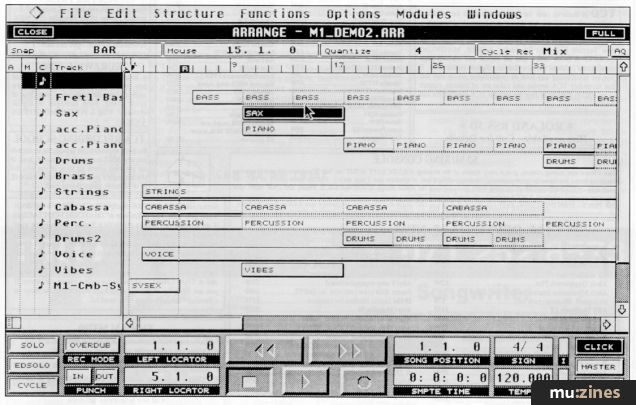Magazine Archive
Home -> Magazines -> Issues -> Articles in this issue -> View
Article Group: | |
Yamaha Hello! Music! | |
computer music systemArticle from Music Technology, November 1993 | |
It's a complete computer system with speakers, it gives you GM tones, Cubase Lite sequencing and much more besides, and it's very friendly.
Ian Waugh greets a software package for PC or Mac offering the computer user more music than ever

The number of computer users who might be interested in adding music to their system is many times greater than the number of musicians with a computer who might want another expander. At least that's how the big musical instrument companies see it, and it's why Yamaha have aimed their new Hello! Music! system squarely at the computer user.
The concept isn't new, but the way it's being packaged is. The Hello! Music! box contains a CBX-T3 expander, the requisite connection cables and software - everything, in fact, the computer user needs to plug in and go. Yamaha is specifically targeting the system at computer outlets, although it is available to music dealers, too.
The CBX-T3 is a neat vertical-standing expander based on the TG100. It has 192 instrument sounds, 10 drum sets and 28-voice polyphonic. The sounds are produced by AWM, Yamaha's custom form of sampling, which is used in the company's portable keyboards as well as the current crop of 'SY' synths.
And the sounds are good, particularly when playing MIDI files and taking advantage of DSP (Digital Signal Processor) which offers six reverb and two delay effects.
The unit can operate in three modes - GM (General MIDI), Disk Orchestra, and C/M. These simply select different sounds in response to Program Change messages. GM is the most popular mode and virtually every MIDI file being produced for the mass market these days is in GM format. (GM is also part of the new multimedia spec, MPC 2, and will be used on new generations of games and CD ROMs.) But the CBX will produce better sounds than most sound cards and it has other advantages - as well see.
The Disk Orchestra mode is for use with Yamaha's Disk Orchestra Collection (currently numbering around 60 disks) for Yamaha instruments which read ESEQ format files. C/M mode is compatible with Roland's MT-32 which was the general MIDI standard before GM came along.
To use most musical equipment with a computer you need a MIDI interface. The CBX, however, can be directly connected to a PC's RS232 serial port or an Apple Mac's modem or Printer port. The unit itself has the usual three MIDI sockets - In, Out and Thru - which act as the computer's MIDI interface, saving you the cost of buying one separately.
Hello! Music! comes in two versions - one for the PC and one for the Mac. The difference lies in the CBX-to-computer connector and the software. Whatever your machine, the connecting lead supplied is only about 1m long and the audio cable is 1.5m, so you need to site the unit close by or else get longer leads.
Although the idea behind GM is that you stick with the sounds you are given, you can edit these in the CBX. When the unit is switched on, it copies the first 64 GM voices into an additional fourth bank in RAM. Editing parameters include element level, element detune, and portamento. Ideally, you need a voice editor. None, alas, is supplied with the package but Yamaha has editors for both the PC and Mac which are free on request. Not all users, of course, want to get involved in sound editing.
The RAM bank in the CBX is volatile and any changes made are lost when you switch off. You can, however, save the data by performing a Bulk Dump which is easily instigated from the front of the CBX. A Dump also saves the reverb effect type and depth settings, the drum setup and the settings for each Part - so it's a useful facility even if you don't edit the voices. Dumps offer an easy way of storing voice and music data in the same file.
Just to round off the CBX's facilities, there is a mini-jack headphone socket and an audio In socket on the front.

Music Box is a simple juke box program which lets you 'mix' a MIDI file and alter the sounds it uses.

Lite's front end is very similar to Cubase's Arrange page.
The software in both versions is identical - Steinberg's Cubase Lite and Music Box. You also get a disk containing a selection of Standard MIDI Files.
The Mac software is easy to install - you simply copy the programs to your hard disk and that's it. PC installation is a little more complex but still easy for a PC. You copy the software to your hard disk and install the CBX-T3 driver. This is done like any other driver using the Drivers option in the Control Panel.
You should then be able to boot up and go, but if you've been messing around with other drivers or have been using MIDI Mapper, you may have to do a little reconfiguring. The nice thing about using the CBX for a MIDI interface is that you don't have to worry about IRQs and port addresses!
One thing I did notice: if the CBX is off when you enter Windows, you get an error message telling you so but no major problem. If, however, the CBX is unplugged, Windows locks up completely! So if you want to use your PC without the CBX connected then remove the CBX-T3 driver first.
Cubase Lite is a neat little sequencer. It has the famous Cubase front-end Arrange page and it shows the music in notation format which you can print out. However, it does have several limitations such as only offering 16 tracks (although this unlikely to be a major problem for the users this package is aimed at) and it lacks many of Cubase's more interesting and powerful features.
The Score editor, for example, is the only form of editing it supports - it doesn't even have an event editor. You simply can't access any other MIDI data (although you can, for example, change the Program Number within a track by using a new Part) and you can't alter the tempo to produce rails. And even the Score editor has limitations. You can't add text, lyrics or music symbols; all you can do is edit the notes and print the score to an EPS (Encapsulated PostScript File) should you want to use it in a DTP program.
Lite also contains a GM/GS editor. It's not a voice editor as such, but a MIDI Mixer. It lets you set volume levels, pan positions, alter reverb and chorus settings and select instruments for each track. It's very useful for making initial settings when starting a song and you can change parameters on the fly. However, it has no link with the settings on the Arrange page - you can't record Mixer changes into a track, and the settings in a track aren't reflected in the Mixer.
Also, Cubase Lite has no external sync mode so you can't control it from an external MIDI device or from a multimedia program, say, running concurrently. Another problem you may encounter concerns the saving of voice and setup data in a Bulk Dump. Lite simply can't handle SysEx data and filters it out on reception.
All things considered, Cubase Lite doesn't really make best use of the CBX's facilities and that's a great shame, particularly as the unit is aimed at GM users and the multimedia market. Would it have been so difficult for Steinberg to make some adjustments to Lite for the Hello! Music! pack?
The MusicBox program is a MIDI file jukebox. It can hold up to 10 files and play them one at a time or in sequence. The central display shows the names of the tracks and you can alter the instrument, volume, pan position and reverb setting using sliders - an easy way for the non-musician to interact with the music.
The four files are labelled Pop/Rock, Classical, Jazz and Ballad and contain extracts from five pieces of music each with very nice arrangements.

You can display and edit music in notation format and print it out.

The GM/GS Editor lets you select sounds, set volume levels and so on, for each track.
So given that the system is designed for computer users with minimal musical knowledge and for multimedia, how easy is it to use?
Well, the CBX manual is extremely helpful and no one should have any trouble setting it up. The Lite manual is very good, too, and should be easy for anyone to load and play the files, experiment with them and print them out. Users with some musical knowledge will enjoy the Score editor (presumably this is one reason why Lite was chosen for the package), but in other respects (discussed above) it must be said that Lite does not complement the CBX as well as it might. Still, once the music bug bites, users could perhaps look for software more suitable to their needs.

For someone with a computer wanting to get started in music, the Hello! Music! bundle is an attractive package. The CBX isn't currently available on its own so it's difficult to work out how much you're paying for the software, but around £120 or so for the extras seems a reasonable figure.
For users who already have some musical equipment, the CBX also works well as a GM expander. However, the most interesting thing about Hello! Music! is the marketing strategy behind it, and the fact that Yamaha really do appear to be taking the computer music market seriously. What developments this could lead to in the future, only the R&D boys in Japan know. Perhaps the music market is shifting its emphasis away from 'musicians' and more towards everyday users.
Anything which helps to encourage an involvement in music is a good thing in my book. And Hello! Music! could well be the incentive for many.
THE LAST WORD
| Ease of use | As plug-in-and-go as you'll get |
| Originality | Old idea, new marketing |
| Value for money | Fair |
| Star Quality | Make your computer sing |
| Price | £399 RRP |
| More from | Yamaha-Kemble, Sherbourne Drive, Tilbrook, Milton Keynes, MK7 8BL. Tel: 0908 366700, Fax: 0908 368872 |
Also featuring gear in this article
Steinberg Cubase Lite - For the Atari ST
(MT May 93)
Browse category: Sound Module > Yamaha
Browse category: Software: Sequencer/DAW > Steinberg
Featuring related gear
Clash of the Titans
(MIC Oct 89)
Cubase 2.0
(SOS Dec 90)
Cubase In-depth
(MIC Jan 90)
Cubase MIDI Mixer - Programming Clinic (Part 1)
(SOS Oct 92)
Cubase MIDI Mixer - Programming Clinic (Part 2)
(SOS Nov 92)
Dream Sequences (Part 1)
(MX Dec 94)
Dream sequences (Part 2)
(MX Jan 95)
Dream Sequences (Part 3)
(MX Feb 95)
Dream sequences (Part 4)
(MX Mar 95)
Dream sequences (Part 5)
(MX Apr 95)
Dream sequences (Part 6)
(MX May 95)
Dream sequences (Part 7)
(MX Jun 95)
Hands On: Steinberg Cubase
(SOS Jan 92)
Steinberg Cubase - Version 3.0 Software
(MT Sep 92)
Steinberg Cubase 3.0 (Part 1)
(SOS Apr 92)
Steinberg Cubase 3.0 (Part 2)
(SOS May 92)
Browse category: Software: Sequencer/DAW > Steinberg
Publisher: Music Technology - Music Maker Publications (UK), Future Publishing.
The current copyright owner/s of this content may differ from the originally published copyright notice.
More details on copyright ownership...
Quality Control
Gear in this article:
Sound Module > Yamaha > CBX-T3
Software: Sequencer/DAW > Steinberg > Cubase Lite
Gear Tags:
Review by Ian Waugh
Help Support The Things You Love
mu:zines is the result of thousands of hours of effort, and will require many thousands more going forward to reach our goals of getting all this content online.
If you value this resource, you can support this project - it really helps!
Donations for September 2025
Issues donated this month: 0
New issues that have been donated or scanned for us this month.
Funds donated this month: £0.00
All donations and support are gratefully appreciated - thank you.
Magazines Needed - Can You Help?
Do you have any of these magazine issues?
If so, and you can donate, lend or scan them to help complete our archive, please get in touch via the Contribute page - thanks!