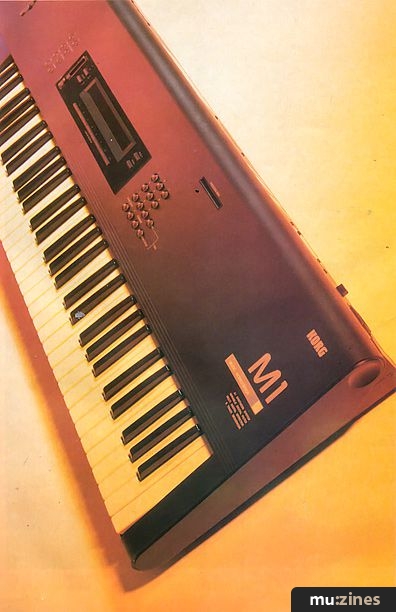Magazine Archive
Home -> Magazines -> Issues -> Articles in this issue -> View
Korg M1R | |
Article from Sound On Sound, July 1989 | |
The release of the M1R puts the M1’s hot sounds in a compact rack-mounting package that will undoubtedly appeal to musicians and studios already burdened by a surfeit of keyboards. Martin Russ looks beyond the surface appeal.
The release of the M1R puts the M1's hot sounds in a compact rack-mounting package that will undoubtedly appeal to musicians and studios already burdened by a surfeit of keyboards. Martin Russ looks beyond the surface appeal.

We live in an unpredictable world. When I first looked at the Roland D50 back in 1987 I was very impressed, but I also wondered if it had the breadth of sound-making capability required by the pro user. As you know, the D50 made a spectacular launch to LA Synthesis and became the first major replacement for the DX7 as the professional keyboard player's first choice keyboard. Pausing for a quick rethink, I decided that the D50 might be set for a long and illustrious career. I even contemplated replacing my DX7! A year later, however, the D50 was toppled by another instrument in the same genre - the Korg M1 [reviewed SOS August 1988], It appears that my careful consideration was wrong. So let's investigate the M1R, the latest rack-mount version of Korg's highly successful M1 synthesizer, to see what I overlooked...
DESIRABILITY
The major thing that I did not consider turns out to be the most important to most people - what the presets sound like! I tend to look at the potential of an instrument first and then listen to the presets as a sort of guide to the quality and range of sound that is possible. In complete contrast, the M1 sells itself to prospective purchasers when they first hear it - they want those sounds! So why does listening to a demo song on an instrument like the M1 produce such an instant desire to make it yours?
The D50 points towards one of the major reasons: built-in effects. Both the D50 and the M1 have integrated sophisticated digital signal processing features into the overall structure of the instrument - selecting a sound recalls the basic sound itself, the performance settings, and the effects. The difference this makes is quite remarkable - the combination of quality synthesis and an appropriate effect treatment is very powerful. Likewise, ordinary sounds can be transformed into masterpieces by the judicious addition of the right amount of reverb, chorus or echo. In fact, because most people seem to like rather too much reverb, you will find that a common complaint about synthesizers like the M1 and D50 is the mix of the reverb - most of the presets sound as if they are wallowing in a huge room with tiled walls!
Another reason might be the realism that the addition of samples of acoustic 'features' gives. In the short term, adding a sampled bow scrape to an unremarkable synthesized string sound does transform it, but unless you can alter the sound of the bow scrape it can become a serious limitation. This is why I thought S+S (Sample+Synth) based instruments would only have a limited appeal - unless you can alter the features, they become fixed signposts which reveal the identity of the device producing them, rather like fingerprints. The M1 offers only limited facilities for altering the PCM samples (no editing of loops, no reversing, limited pitch changes, and no assembling of samples into composite sequences) but removes much of the danger of this built-in obsolescence by providing access to external PCM samples.
The final reason must be the integration of facilities into one compact unit. Instead of having a master keyboard, several expander modules, a drum machine, sequencer and multi-effects unit, a single M1 enables the complete process of music development to happen without any other purchase being necessary. Roland's D50 is a performance instrument not a 'workstation', and so lacks the multitimbrality and sequencing capabilities of the M1. The workstation concept seems to be a powerful attraction - I know of several 'home studio' people whose only instrument is an M1. Will they be adding M1Rs?
RACK 'EM UP
Putting an M1 into a 2U high rack-mount expander module involves rather more than just removing the keyboard and placing the electronics into a metal box. Obviously, all the controls need to be on the front panel, with only the input and output sockets on the rear.
The controls themselves heed careful thought - have you ever tried to use a slider on a rack-mount unit? Korg have obviously considered the layout of the M1R's front panel, for the Value and Volume sliders have been replaced by rotary knobs.
The eight buttons for selecting internal or card memory, Programs or Combinations, sequencer and global settings have been moved from the left of the display (as per the M1) to the right, so that they are close to the 10 numeric buttons. They have also been changed from the illuminated circular versions found on the M1 and 707 to some design-conscious, rounded end, rectangular type with a very positive click and shallow action. The stereo headphones socket is on the left-hand side, below the master volume control - so for right-handed people the headphone lead should be out of the way of your right hand.
The M1R uses a paged system with eight assignable buttons beneath the backlit LCD window; page increment/decrement buttons let you move around whilst the value buttons and knob are used to change the settings shown. Korg have made moving around between pages very quick by using the numeric buttons as function keys to take you to specific pages - full marks for a very good idea. I would have preferred to be able to cycle around the pages as well, however, instead of having to go back from the end page.
The operating software itself seems very similar to the M1: I was disappointed to find few concessions to master keyboard/multitimbralists - like not making the first Global edit page the MIDI page, instead of the default Master Tune. Pressing the Global button followed by the '5' key seems rather awkward to access something that will be used so often. The same sort of argument applies to the Edit Combi first page - would you expect it to be the MIDI Channel assignment or the Type of Combination? Assigning a whole page to the master tuning parameter also strikes me as a little extravagant! A rack-mount expander module like the M1R really does need a prioritised set of efficiently-utilised pages, based upon the functions you will be using such a module for. With so much thought having gone into the front panel design to make it suitable for use within a rack setup, it's a pity the software hasn't received the same attention.
The rack-mount angle pieces (commonly referred to as 'ears) are removable, which adds to its appeal as a stand-alone unit. The M1R is also very light - about 6kgs - mostly due to the switched mode power supply used inside, which removes the need for a heavy and bulky mains transformer. Most of the weight comes from the sturdy steel chassis used to mount the electronics.
CIRCUITRY
I did not read any review of the M1 which opened it up, so here's a brief guide to what is inside the M1R.
There are two main printed circuit boards - the largest is the digital board, whilst the analogue board is split into two parts, one for the electronics, the other for the input and output sockets. The digital board is large - about 350mm by 200mm, and contains an NEC V50 processor chip presumably running at 16MHz (the system clock crystal is at 32MHz). Five large 120-pin PLCC custom chips dominate the board: these are the heart of the signal processing of the M1 and M1R. Eight half-megabit ROMs provide the main memory for the PCM samples, with two 27C512 EPROMs as the operating system firmware. A few other ROMs sit close to the large custom chips. Two vertical rows of connector pins near the PCM ROMs allow the ROM memory to be expanded to eight megabytes. A Sony 64-pin PLCC chip provides the interface to the large 2 by 40 character LCD on the black anodised, aluminium extrusion front panel.
The analogue board uses a single multiplexed 16-bit digital-to-analogue convertor chip made by Burr-Brown - the PCM 54, with analogue switching by CMOS 4053 chips. The MIDI I/O uses ferrite filters and is via a Sharp PC910 opto-isolator with single transistor drives for the Out and Thru. The overall layout of the interior is tidy but not overly neat - there are some long cable runs, for example. The standard of construction is reasonably high, but I was not impressed to see some components on the digital board being used to hold cables in place, or that the circuit board of the PCM data card socket was pressing against another component on the main board.
PERFORMANCE
As far as the Programs (sounds), Combinations and Sequences are concerned, the M1R seems to be exactly the same as the M1. By setting the Global MIDI channel to the same channel you output from your master keyboard, playing the Programs is easy. You may need to edit the Combinations to more suitable MIDI channels, especially if you want to use multitimbral assignments on different channels. Selecting a Program displays the name along with eight parameters which affect the sound directly - there is no need to enter edit mode to alter the oscillator balance, filter cutoff, VCA level, filter keyboard tracking, velocity sensitivity, attack time, release time or effect balance. Pressing the appropriate assignable button lets you use the value knob to alter the value over a -10 to +10 range, overriding the value stored in the Program. This is the easy way to alter the effect balance of each Program to your own taste.
The assignable buttons are used in Combination mode to indicate which sounds are used for each of the eight available layers - pressing the button below the number causes the Program name to pop up in the top right-hand corner of the display. This keeps the display clear of clutter and on a single page (no need to scroll the display to see voice assignments, for example) but has the information readily available should you need it. The button legends are grey on the matt black front panel, whilst the switches are black - not exactly easy to see in poor lighting conditions! Also, the assignable buttons seem to be positioned too far below the LCD and do not exactly align with the display itself — several times I pressed the wrong button because of parallax problems, due to not looking at the unit square on.
Using the M1R effectively with your master/controlling keyboard depends on how well you can exploit the controls available to you. The M1R responds only to MIDI Note-On velocity and channel aftertouch, ignoring release velocity and individual key aftertouch. The MIDI Controllers available are: Pitch Modulation (1), VDF Modulation (2), Data Entry MSB (6), Volume (7), Data Entry LSB (38), Sustain (64), Data Increment (96) and Data Decrement (97). Registered Parameter Controllers 100 and 101 are recognised for setting the master tuning. Any individual parameter can be altered via MIDI System Exclusive packets in real-time. Overall, the MIDI implementation seems to be identical to the M1.
SOUNDS
With 100 Programs (individual instruments) and 100 Combinations (groups of instruments) available, there are plenty to choose from! The factory presets cover the more-or-less traditional mix of orchestral strings, brass and solo instruments, acoustic and electric pianos, clavinet and harpsichord, breathy pipes and flutes, vocal/choir effects, pipe and other organs, lots of bass sounds, and a sprinkling of ethereal and synth sounds. Unlike the D50 voices, most of these retain a lot of their character and quality feel even without effects.
A critique of an instrument which sounds as good as this is not easy, but there are some areas in which the M1R does show minor weaknesses. For instance, the filter does not have a 'Q' or resonance control, and so only serves to modify the brightness - no effective filter sweep sounds or high resonance effects can thus be produced without using new PCM samples. With only sampled waveforms available, pulse width modulation is not possible, and so additional processing is needed to create rich 'pad' sounds. A few of the PCM multi-samples seem to have very noticeable discontinuities in them - try listening to 'Distortion' around C4. Similar effects can be heard on the '12 String' Program in the upper reaches of the keyboard range. Some of the PCM sounds are over-used - the tinkly 'Lore' sound and the eponymous 'Pole' being two of the worst offenders - but the ability to replace the onboard PCM samples with others means that this can easily be remedied.
ROM & RAM CARDS
This seems a good time to mention the ever-expanding range of memory cards that are available for the M1 and M1R. RAM cards are essential if you want to store your Sequences and have no computer. ROM cards come in two varieties: those which use the internal PCM samples and those which use some internal PCM samples along with others from a separate PCM sample card. All the cards I tried were from Korg and came in either a clear rigid plastic case or a folding soft plastic wallet - documentation was limited to a postcard-sized piece of paper each.
The PCM cards I have used only have a small number of PCM samples on them, and this is almost certainly due to the memory limitations of the cards themselves; remember that the M1/M1R has four Megabytes of internal ROM for the 100 PCM Multisounds! Despite the two types of cards being made by two separate manufacturers, the slots are externally identical apart from the panel lettering and so it is quite possible to mistakenly push the wrong card into the slot - the cards themselves do not have very clear markings either.
The two ROM cards I auditioned used only the internal samples and began to sound like variations on the preset sounds after a while, despite some very effective programming by the two Japanese programmers. Highlights of the Akira card (MPC11) - the better of the two I tried - included: Program 24 'Stratcast', a very nice electric guitar sound; Program 37 'Alaska' (and its Combination 37 counterpart 'Jobsonics') was a reminder of the Eddie Jobson/UK Yamaha CS80 solo piece; Program 61 'Sax Appeal' (and Combination 10 'Saxtasy') were quintessentially saxy! Program 92 'AnalogStrg' showed that the M1R can be smooth and non-digital at times. The Bun May card (MPC13) offered some very pleasing Miles Davis trumpet rasps but nothing which really caught my attention. Both cards contained quite a few D50 sound-alikes!
Of the two cards utilising additional PCM samples, one (MPC04) featured a very effective set of orchestral sounds and a highly illustrative sequence, but was restricted to only 50 Programs and Combinations, with 18 PCM samples. The other card (MPC01) offered a wide range of sounds including Program 96 'Wrapguitar' - which says everything about the sound once you have tried it! As with all such extra sounds, your own ears must be the final arbiter. I found that most of the sounds were of excellent quality, with a few possessing that indefinable something which spurs your creativity and sets you on the composing path.
ACCESSORIES
The accompanying 136-page manual contains lots of detail about the use of the instrument but suffers from the same fault as the original M1 manual - it does not give you any overview to enable you to edit in a meaningful way.
There is too much about the individual functions of each button and very little in the way of hints and tips about how to approach editing using Korg's Advanced Integrated (AI) synthesis system. As if to reinforce this precision and attention to completeness, a chunky swatch-card guide book lists the function of each button on each page. Despite this encyclopaedic detail, I could not find much information about how to actually do useful things - like moving sounds from a card to an internal memory (such help could be especially important for a beginner who is new to hi-tech instruments).
In addition to the manual and swatch book, a plastic sheet provides a guide to the available function keys and offers some useful reminders about the Envelopes and Effects sections. An IEC mains lead (without a moulded mains plug but with UK wire colours) and single MIDI lead were also included.
CONCLUSION
Despite my preconceptions about this type of instrument - the samples restricting the set of possible sounds, etc - I was pleasantly surprised by the M1R. Listening to an instrument again after a gap of a few months often puts it into a new perspective: after my in-depth review of the Roland D50 I had decided that all Sample+Synth instruments would be much the same - if anything, the M1R is made all the more impressive by offering more of the same! Sound editing is easy due to the limited possibilities offered by Al Synthesis - there is little to go drastically wrong. The sounds themselves are of a consistently high quality, with only a hint of quantisation noise in some of the longer reverb tails, and should provide a useful set of textures for almost any purpose.
Having a sequencer in a rack-mount sound module seems strange: if it is hidden away in a rack, when will it be used for serious sequencing or even notepad use? Even so, the M1R represents a good way to obtain a superb set of sounds in a compact unit. The memory expansion should make it even more of a workhorse than the M1, and the flexibility of adding new PCM samples removes most of my qualms about S+S instruments in this instance. In addition, the MIDI Overflow mode helps make the M1R the perfect purchase for the existing M1 owner who needs more polyphony, or the sequencer user who is always running out of voices. The M1R certainly has the same infectious 'buy me' effect as the M1 had on me last year - can I resist it? Can you resist it?
FURTHER INFORMATION
£1299 inc VAT.
Korg UK Ltd, (Contact Details).
SAMPLE + SYNTH
So, in theory, all we need for the ultimate S+S instrument is a decent analogue-type synthesizer section implemented in digital form, together with a carefully chosen set of scrapes, plinks, buzzes and boings which will help produce a wide set of possible sounds. Deciding upon a suitable set of noises for the samples is where the problems begin - do all bow scrapes sound the same? Do all bass guitars buzz in the same way? Unfortunately, there are two conflicting forces here: we want a small set of usable samples exhibiting audible features which suggest the character we want to add to our raw synthesized sound, whilst at the same time we must try to avoid the situation where it is possible to recognise the individual samples themselves. If we are not successful then we end up with the audio equivalent of the 'Kevin' phenomenon often seen on Ford Escorts - the addition of furry dice, 'Kevin and Doreen' name strip, go-faster stripes and low-profile tyres does not hide the fact that the car is still a Ford Escort!
The synthesizer section can also be a limiting factor: the Kawai K1 has no dynamic filtering of sounds, for example. The Korg M1 lacks the pulse width modulation facilities of the Roland D50, and so needs to use the effects processor to animate some sounds. Because the overall sounds the instrument can produce are a complex mix of the samples and the synthesizer, compromises in either section can degrade the final quality and feel of the sounds.
Finally, I must admit to some bias. I have been a lifelong fan of complete programmability - presets and limitations really upset me. I would be the first to agree that S+S instruments offer some very impressive sounds (I really liked the D50 sounds at first and I would still rate the functionality as being very high), but how many really different ones? What I want to give me some creative control is a greater degree of control over the PCM samples, beyond simply changing their envelope and pitch.
Another problem with high quality samples is the amount of memory they use up - additional PCM cards for the M1 only contain a few extra samples and are therefore a relatively expensive way to acquire new sounds.
STEINBERG M1 SYNTHWORKS
Steinberg have established a good reputation for high quality, innovative software editor/librarians for leading edge products like the M1. Their M1 Synthworks program for the Atari ST uses their standard GEM replacement user interface, offering improved mouse response and faster redrawing of screen. Your Atari will need at least 1 Megabyte of RAM and not too many large Desk Accessories installed (I had to remove some of my favourites!). You can install the program on a hard disk easily - the disks themselves are not copy-protected.
There are four screens which cover the majority of operations:
- The Sound Edit page shows a graphical layout representing the signal flow of a Program in the M1, with pop-up dialogue boxes for editing envelopes. Icons are used to represent parameters with their numerical values below - to edit a parameter you move to an icon and use the mouse in one of four modes: clicking left and right or right and left to increase and decrease the value, or clicking and moving the mouse horizontally or vertically.
- The Combination page shows a mixer to enable the creation or modification of Combinations of Programs. Sliders are used to control signal levels, with pan pots for the stereo position. This page can make assembling Combinations much easier since all the relevant parameters are shown in an easy to assimilate format.
- The Librarian page allows the management of Programs and Combinations using two banks of memory and a library area - it is possible to tag sounds with semantic descriptions to make retrieval of particular types of sounds easier. The standard conventions of dragging sounds, swapping sounds, etc all apply here.
- The Effects page allows editing and overviewing of the sound routing in the M1/M1R's effects section. If you are faced with complex switching and assignment of outputs and sounds, then this page will prove indispensable.
A number of useful Utilities are also provided: a mini sequencer which can be played whilst editing is being carried out (when the M1's own internal sequencer is running it will not accept any Program or Combinations from a computer); a wide selection of randomising, mixing and sound creation facilities; a pop-up virtual keyboard to play notes directly using the mouse; and an editor dedicated to the drum sounds. Notes can also be played whilst editing by clicking the left mouse button, provided the 'Auto Note' option is set.
A special Desk Accessory is also included in the package so that banks of Programs and Combinations can be loaded into the M1 from disk whilst an external sequencer is being used to play the M1 sounds. On-screen help is available from a manual that is held on disk - this can also provide help on specific topics. Other Desk Accessory programs are supported via a special option in the 'Steinberg' menu.
The program comes with a hardware dongle (or 'key') which must be fitted to the ST's cartridge port before it will run correctly. There are two versions of the program supplied on separate 3.5" disks: one for colour systems, the other for monochrome monitors. The 114-page A5 manual is ring-bound and takes you through a detailed description of the operation of each of the program's functions.
M1 Synthworks is not a simple editing program by any means. You will need to spend some time familiarising yourself with its wide scope and the operation of its customised user interface before you will be able to exploit its power. Once you have become acclimatised to the program, you should find it a powerful tool for maximising your M1's many features. This is rather more than just another run-of-the-mill editor/librarian for the M1 - this is The Works!
FURTHER INFORMATION
£99 inc VAT.
Evenlode Soundworks, (Contact Details).
KORG M1 SUMMARY
The M1 is a Sample+Synth (Korg call it Advanced Integrated synthesis, or AI) instrument, with dynamic allocation of the 16-voice, eight layer multitimbral polyphony. Four megabytes of ROM are used to store the 100 PCM samples (called Multisounds by Korg) of attack transients, multi-sampled acoustic instruments, standard synth waveforms and some Fourier synthesized waveforms - as well as 44 high quality drum sounds. Additional PCM samples can be accessed via optional plug-in credit card sized memory cards. 100 Programs can be assembled from these Oscillator waveforms by passing them through a VCF and VCA (each with separate Envelope) for 16-note polyphony, or by paralleling two sets of an Oscillator, VCF and VCA to achieve 8-note polyphony. 100 arrangements of up to eight layers or eight splits of these programs can be stored as Combinations. Programs and Combinations can be stored on memory cards as well.
Sound-wise, the M1 has a broad sweep of quality sounds. Plucked and bowed instruments benefit from the samples, as do blown instruments. The long multi-samples of piano notes provide a very good piano sound, which was one of the major failings of the Roland D50's shorter samples. Breathy chiffs and a few looped sounds provide adequate support for New Age pads and atmospheres. Unlike the D50, the PCM samples can be augmented by external memory cards, so there is plenty of scope for adding any missing sounds - orchestral hits and filter sweeps perhaps.
The basic sound can be further treated in the digital domain by a sophisticated, true stereo, digital effects unit. This has the advantage of having no intermediate analogue-to-digital conversion and so premium sound quality is maintained, but has the disadvantage that external audio signals cannot be processed. 33 different types of effect are available: reverb; early reflections; gated and reverse reverbs; chorus; delay; exciter; distortion; echo; phasing; flanging; vibrato etc - either in two layers, so that chorusing a reverbed signal represents no problem, or as two separate effects in parallel. Some choices provide two different effects within the same layer, producing a maximum of four simultaneous effects. Separate panning controls are provided to give control over the stereo image. With such tools available, it is not surprising that some of the factory presets go over the top!
Sounds can be output from four jack sockets, so this is definitely a stereo instrument with room to spare! Most remarkable of all is the assignment of the effects - in Sequence or Combination mode the individual sounds retain their effects, so that you can have reverb on some instruments and echo on others as desired. This is in complete contrast to the global effects which you find on most other workstations (Yamaha YS100/200, TQ5 and V50, Roland D10/20).
The M1 aims to be a complete music workstation, and the final ingredient is the sequencer. This is a real and step time phrase-based sequencer with eight tracks, offering a maximum of 7700 notes storage (this reduces to 4400 notes if you want to use 100 Programs and Combinations instead of 50) and is more of a musical notepad than a fully-featured sequencer. It comes into its own for demonstrations - the M1 demo songs, composed and performed by Don Muro, do a very effective job of showing off the capabilities.
Unlike many other workstations, the M1 only has memory cards or MIDI System Exclusive available for storing sounds or sequences (you need two cards to store all the internal memory) and does not include a disk drive, nor a suitable SCSI (pronounced 'scuzzy') port for a floppy or even a hard disk. With no built in hardware provision for external additions, the M1 is probably likely to remain a closed system.
Featuring related gear
A Beginner's Guide to Korg's AI Synthesis
(SOS Apr 90)
Hands On: Korg M1
(SOS Mar 92)
Korg M1 - Music Workstation
(MT Jul 88)

Pandora's Box
(MIC Oct 89)
Patchwork
(MT Jun 89)
Patchwork
(MT Aug 89)
...and 2 more Patchwork articles... (Show these)
Browse category: Synthesizer > Korg
Browse category: Synthesizer Module > Korg
Browse category: Software: Editor/Librarian > Pandora
Publisher: Sound On Sound - SOS Publications Ltd.
The contents of this magazine are re-published here with the kind permission of SOS Publications Ltd.
The current copyright owner/s of this content may differ from the originally published copyright notice.
More details on copyright ownership...
Gear in this article:
Synthesizer Module > Korg > M1R
Software: Editor/Librarian > Steinberg > Synthworks M1
Gear Tags:
Review by Martin Russ
Help Support The Things You Love
mu:zines is the result of thousands of hours of effort, and will require many thousands more going forward to reach our goals of getting all this content online.
If you value this resource, you can support this project - it really helps!
Donations for November 2025
Issues donated this month: 0
New issues that have been donated or scanned for us this month.
Funds donated this month: £0.00
All donations and support are gratefully appreciated - thank you.
Magazines Needed - Can You Help?
Do you have any of these magazine issues?
If so, and you can donate, lend or scan them to help complete our archive, please get in touch via the Contribute page - thanks!