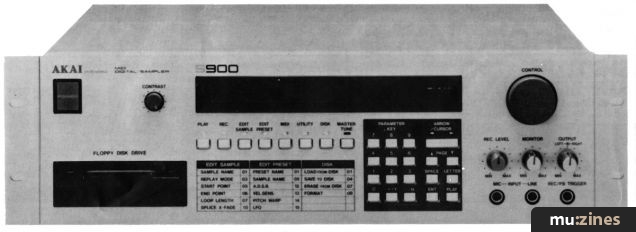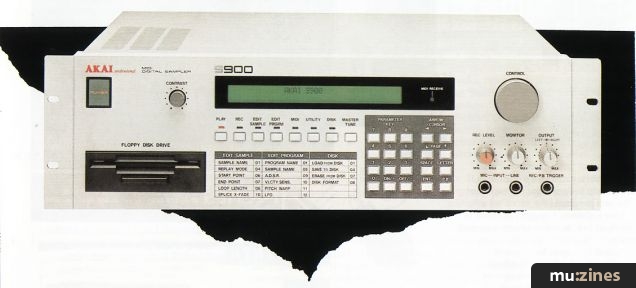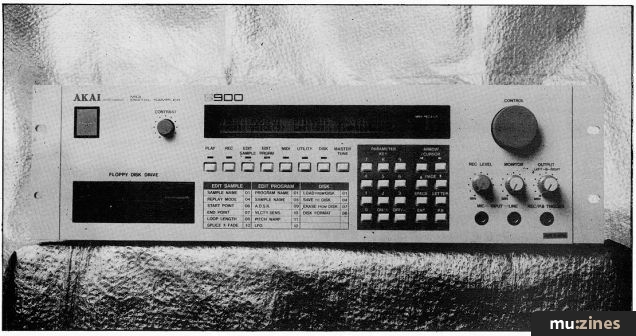Magazine Archive
Home -> Magazines -> Issues -> Articles in this issue -> View
Sampling Expandability | |
Akai S900 V2.0 & ASK90 and Steinberg SoundworksArticle from Music Technology, September 1987 | |
Already a well-established sampler, the Akai S900 is on the receiving end of a series of software and firmware updates from Akai and Steinberg. Chris Jenkins boots them up.
As the Akai S900 sampler goes from strength to strength, it is attracting software and firmware support from outside manufacturers as well as Akai themselves.

ONLY THREE YEARS ago, the gentle art of sampling was one enjoyed by a rich or privileged few. But that was before the Akai S612 sampler. Agreed, if it hadn't been Akai it would have been someone else - the "affordable" sampler was as inevitable as it was desirable. But Akai got there first and, in doing so, established themselves in the history of music technology.
By today's standards the S612 is a little primitive, but Akai have managed to follow it up with a nice line in samplers - the S700, S900, X7000 - all of which have helped keep the name Akai on the lips of artists and studio engineers alike. In particular, the S900 rack-mounting module has become something of an industry standard as well as being Akai's flagship. Now, Steinberg have joined Akai in supporting the S900.
Version 1.2
ALTHOUGH THE S900 offers excellent sound quality and sample editing facilities, there has already been one firmware update - the 1.2 version. This adds several features to the S900, including One Shot, designed to ease use with MIDI drum machines that send MIDI Note Off signals after each beat. It also involves a Previous Sample Bandwidth display, MIDI Program Change disable option, and MIDI Loudness send and receive. All these represent a worthwhile improvement on the S900 and are available as a free EPROM update through your dealer.
Version S9V2.0
EVEN MORE EXCITING is the version S9V2.0 upgrade. This takes the form of a single 3.5" disk, booted at the start of every working session. It significantly improves the S900's sample editing and processing features, bringing it closer to the standard of more expensive instruments like the E-mu Emax and Korg DSS1.
First of all, the S9V2.0 disk is a copy-protected program disk and not to be confused with a sample disk. This system disk is either inserted before powering up, or booted from page one in disk mode. Once loaded, it brings up the display "Akai S900 version 2.0, X-Fade looping, Filter ADSR, Pretrig", and so on. The S900 then defaults to Tone Program ready for operation.
In all, the update bestows 10 new functions on the S900. So let's go through them in the order they might be encountered in operation.
Pre-trigger Recording might sound like a feature of the notorious Zlatna Panega Precognisant Sampler, but in fact, it's an invisible update to the sample recording process. It's designed to avoid losing the start of sounds with a sharp attack when using an audio trigger to record. In order to do this, it makes recording start 2000 points before the input signal reaches the trigger voltage; so for an audio bandwidth of 16kHz, 2000 X 25 Microseconds gives a 50 millisecond advance.

Figure 1. Diagrams from Akai S9V2.0 software handbook. A) Example of Crossfade Loop Operation. B) Dynamic Filtering.
Added to Page 6 of the Edit Sample mode is an Auto function which sets the start point to the beginning of a quiet sample, or one where there is a gap before the sound.
Another invisible, but important, addition is to One Shot mode. The S900 will now operate properly when receiving Note Off signals from drum machines, even if the One Shot facility is not switched on. It's now also possible to change the release time of sounds, although attack must still be set to zero.
A powerful new function added as Page 13 of the sample mode is Crossfade Looping. Crossfading the loop point of a sample makes it much easier to obtain a glitch-free loop. After defining the sample start, end and loop length in the normal way, Page 13 allows you to define the crossfade length and rename the crossfaded sound (to distinguish it from the original). This can be used with either normal or alternating loops, hiding glitches by combining the loop point with data from outside the loop. It sounds unlikely, but it works.
Dynamic filtering is another technique that's previously only been available to S900 owners if they owned an Akai AX60, AX73 or VX90 synthesizer. Using the 13-pin DIN connecting socket, these analogue synths can be used to add dynamic filtering, chorus, and modulation effects to sampled sounds, which can then be mixed with synthesiser patches. Most of these features are now possible using the S900 alone. Dynamic Filtering is the new Page 17 of Edit Program mode. Although there's no resonance setting, the filter ADSR is useful for cleaning up sounds which otherwise tend to hiss during their decay. Attack, Decay, Sustain, Release and Amount of effect are set from Page 17, while basic filter Value, Velocity Response and Key-filter are set as before.
Added to page 10 of the Edit Program mode is Velocity Release Note On. This makes it possible to set a long or a short release time according to the MIDI velocity received and is particularly effective for increasing the release times of percussive noises when a key is struck hard.
An adjustment to the velocity crossfade function on Page 15 of Edit sample mode, allows samples to be combined using velocity crossfade. So it's no longer necessary to have one specified as Soft Sample and one as Loud Sample.
Edit Program mode, on Page 4, now allows you to vary the velocity crossfade mixing rate according to MIDI velocity. A new function added to Page 14 also allows the Time Skew of the velocity crossfade to be adjusted, delaying one sample with respect to the other.

Figure 2. Steinberg S9(X) Soundworks: Sample waveform display.
Also in Edit Program mode is the Key Group Copy routine on Page 3. This allows the parameters of any key group to be placed in memory, then copied to any other key group, considerably decreasing the amount of time spent on defining, say, multi-split percussion programs.
"Pre-trigger Recording might sound like a feature of the Zlatna Panega Precognisant Sampler, but in fact, it's an update to the sample recording process."
While many of the subsidiary functions are useful, the Crossfade Looping and Dynamic Filtering alone make the S9V2.0 update worth investigating.
ASK90
WHILE ITS ALREADY possible to trigger the S900 from MIDI drum machines or pads, the convenience of audio triggering is also now available from the ASK90, an interface board which can be triggered from eight discrete audio sources. Anything from tape clicks, to synth triggers, to contact mics can be used, but the ideal trigger would be a Simmons-type percussion pad.
The board features eight standard ¼" mono jack inputs, mounted in a space formed by removing a panel from below the S900's output sockets. Fitting the board is a fairly straightforward task requiring an iron nerve but no soldering. Once fitted and powered up, the previously dormant UTILITY option gives a DRUM INPUTS ON/OFF display.
Editing functions using the numeric pad and control wheel are exactly the same as other S900 functions. Input sensitivity can be set to two ranges; low (AC-DC 10 volts maximum) or high (AC 200 volts minimum). The sensitivity for each channel can also be adjusted independently on Page 4.
Each drum page allows you to choose an audio channel (1-8) for editing, then offers a further set of functions. Page 2 features MIDI channels 1-16, pitch of MIDI signal 1-127, and sound "on time" from 1-9,999 milliseconds. A MIDI Note Off signal will be generated if a voice is retriggered during the "on" time.
Page 3 offers "capture time" (detection time of the interface board) setting of 1-20 milliseconds. With longer capture times, the accuracy of sound detection increases but the generation time is delayed. The maximum audio level during capture time is converted to MIDI velocity data. Recovery time (1-99msec) is also set on this page.

Figure 3. Steinberg S900 Soundworks: Sample zoom display.
Page 4 displays a bar graph for trigger level. Gain and trigger threshold are adjusted in the same way sampling levels are set in the standard sampling process. Bear in mind that MIDI data generated by the interface board appears at the S900's MIDI Out, so it can also be used to control other samplers, or drum machines.
Edited data and drum sounds can still be stored in the normal way, using the save functions on the disk mode page. However, to save time, a ninth page is also added to the disk menu; LOAD/SAVE DRUM SETTING. Note that you can only save one drum setting per disk using this method.
To get you started, the board comes with a disk of drum samples including bass, snare, three toms, rimshot, cowbell, metal, open and closed hi-hats and ride and crash cymbals. There are also three programs on the disk; one with a small dynamic range, one with a large one, and one without cymbals. Akai's sound library also includes several drum kits which can be reprogrammed, or of course you can create your own.
The ASK90 represents an ideal way to make the S900 more accessible to "conventional" drummers; and considering the machine's popularity for multi-split percussion programming, it looks likely to be a big success.
Steinberg Soundworks
IF THIS PROGRAM for the Atari ST (Version 1.2) merely added advanced visual editing and storage functions to the S900, it would be worth considering. In fact, Soundworks also adds the ability to perform FM synthesis on the S900, taking the sampler into a whole new area.
While I'm very enthusiastic about Soundworks, it would be silly to pretend that it doesn't have major drawbacks. For a start, it requires a 1Meg machine (1040 ST or expanded 520) to run, and also uses the hi-resolution monochrome monitor specific to the ST. Considering the price of the software package, this represents a heavy investment for the S900 owner still reeling from paying £1800 for the sampler.

Figure 4. Steinberg S900 Soundworks: Sample editing options.
"The graphic display of a whole program's parameters is easier to comprehend than the Akai's existing multi-page data window."
The program also suffers from one of the worst manuals I've seen for some time; totally illogical in arrangement and prone to Teutonic phraseology which betrays the package's German origins. That said, the software itself is "well def" and fully implements the GEM window/icon/mouse/pointer operating system. And it's quick and easy to use, too.
Soundworks comes with a dongle which prevents unauthorised users from running backup copies. Booting the software brings up the main display of three sample windows, a row of menu headings at the top and a column of icons to the left of the screen.
Assuming that your ST and S900 are connected properly, clicking on the AKAI icon causes the S900's current sample and program list to appear on a menu in the centre of the screen. All changes to samples and programs on the ST can then be transmitted to the S900 as you work.
Clicking on a particular program or sample name will bring up displays of all the programming parameters, which can be studied or printed out. Program parameters can be edited with simple mouse-clicks. You could, for instance, turn on or off the positional crossfade between keygroups, and alter the velocity response, basic MIDI channel or pitch-bend range.
Listing the keygroups allows you to study the make-up of the whole program. Keygroups can be copied or deleted, and you can edit the entire range of functions including filtering, ADSR, pitch-warp, velocity response, crossfading and modulation. A diagram of a keyboard at the bottom of the display shows the program's pitch range, and allows you to play the S900 by clicking on the keys.
This is all very helpful, with the graphic display of a whole program's parameters being much easier to comprehend than the Akai's multi-page data window. However, Soundworks also adds functions which the S900 does not possess.
Loading a sample into one of the three working memory windows creates a copy on the STs disk, so have a blank data disk ready. Again, all the parameters of the Akai sample can be edited, with the benefit of mouse speed and clarity. Start and end point, loop length and type and nominal frequency and loudness can all be edited using coarse or fine edit boxes. Soundworks then allows you to call up a visual display of the sample so that you can actually see that irritating glitch in your horn loop, or the annoying silence in the middle of your guitar sample. You are supposed to be able to play the sample over the STs monitor speaker for convenience, but all I got out of the speaker were clicks, so I'd forget that little extra if I were you.
A series of slider bars allow you to scroll from beginning to end or top to bottom of the sample. Then the real fun begins, as you use the zoom function to blow up sections to incredible detail by selecting the zoom icon and dragging it across the section you wish to see magnified. The options then open to you include inverting the waveform of a section, producing an automatic fade in or out, maximising the volume of a section, deleting and closing up a section (great for removing those annoying clicks), removing glitches using the re-draw option, and storing a sample section to the memory "clipboard". Samples stored in the clipboard can then be dragged back into another window and incorporated into a different sample. Want a bass guitar with the attack of a piano, or a horn which turns into a dog bark?

Figure 5. Steinberg S900 Soundworks - FM synthesizer page.
You can also merge the clipboard sample into another, either with the new sample being truncated at the end of the old one, or with it continuing. You can also opt to add the volumes together, or to keep the resultant volume at the level of the original sample.
Soundworks' crossfade looping function aims to achieve the same end as Akai's S9V2.0 software - creating clean loops by smoothing over the loop point. Though successful, Soundworks is terribly slow to do this, and the longer the loop, the longer the execution time.
The ASK90 trigger input section reproduces the functions of the interface board's software, discussed earlier. It's accessed by clicking on the drum kit icon, and allows you to assign triggers to key numbers by clicking on the trigger box and dragging it into position on the keyboard diagram.
Finally, this software epic also contains an FM synthesis section. This page, part of the Tools menu, provides four oscillators, each with four waveforms: sine, triangle, square and noise. Each oscillator has parameters for sound level, wave cycle ratio, amplitude and frequency modulation amount and source, attack, peak, decay and sustain. Set up the parameters, choose a working window and a sample length, and Soundworks will calculate a sound. It's fine in theory, but more difficult in practice. From the facilities available, I was expecting to be able to produce sounds something like those of a Yamaha DX100 - but what did I get? Clicks. If there's one major failing of Soundworks, it's that the potentially fascinating FM synthesis section is so difficult to make sense of, and isn't even provided with example sounds to study. Perhaps a more advanced waveform drawing option would have been the sensible way to implement sound synthesis through the ST.
Soundworks, then, represents an incredibly helpful and powerful addition to the Akai S900, but it's by no means perfect. The good news is that a substantially revised version is due out later this year.
And there's more good news in the pipeline - the launch of the hard disk sample storage option should keep the Akai well up with front-runners like the Emulator, and prove again that Akai's combination of user-friendliness, affordability and expandability has resulted in a musical instrument.
Price Akai S900 sampler £1899. S9V2.0 program disk £49.50, ASK90 board £169.99, Steinberg Soundworks S900 ST £285
More from Akai UK, (Contact Details)
Steinberg Research, (Contact Details)
Also featuring gear in this article
Akai S900 MIDI Digital Sampler
(IT Jul 86)
Akai S900 Revisited
(SOS Oct 87)
Akai S900 Sampler - SamplerCheck
(IM Jul 86)
Akai S900 Sampler
(EMM Jul 86)
Bits & Pieces - How To Upgrade Your Akai S900
(SOS Dec 88)
Eat your heart out PPG! - Akai S900 Sampler
(SOS Jul 86)
Getting The Most From... Mono Mode (Part 3)
(EMM Oct 86)
Sampling An Akai - Akai S900 Sampler
(HSR Sep 86)
Browse category: Sampler > Akai
Browse category: Expansion Board > Akai
Browse category: Software: Sample Editor > Steinberg
Featuring related gear
Akai S950
(HSR Mar 89)
Akai S950 Digital Sampler
(MT Jan 89)
Browse category: Sampler > Akai
Browse category: Software: Sample Editor > Drumware
Browse category: Software: Sample Editor > Steinberg
Publisher: Music Technology - Music Maker Publications (UK), Future Publishing.
The current copyright owner/s of this content may differ from the originally published copyright notice.
More details on copyright ownership...
Gear in this article:
Expansion Board > Akai > ASK90
Software: Sample Editor > Steinberg > Soundworks S900
Gear Tags:
Review by Chris Jenkins
Previous article in this issue:
Next article in this issue:
Help Support The Things You Love
mu:zines is the result of thousands of hours of effort, and will require many thousands more going forward to reach our goals of getting all this content online.
If you value this resource, you can support this project - it really helps!
Donations for April 2024
Issues donated this month: 0
New issues that have been donated or scanned for us this month.
Funds donated this month: £7.00
All donations and support are gratefully appreciated - thank you.
Magazines Needed - Can You Help?
Do you have any of these magazine issues?
If so, and you can donate, lend or scan them to help complete our archive, please get in touch via the Contribute page - thanks!