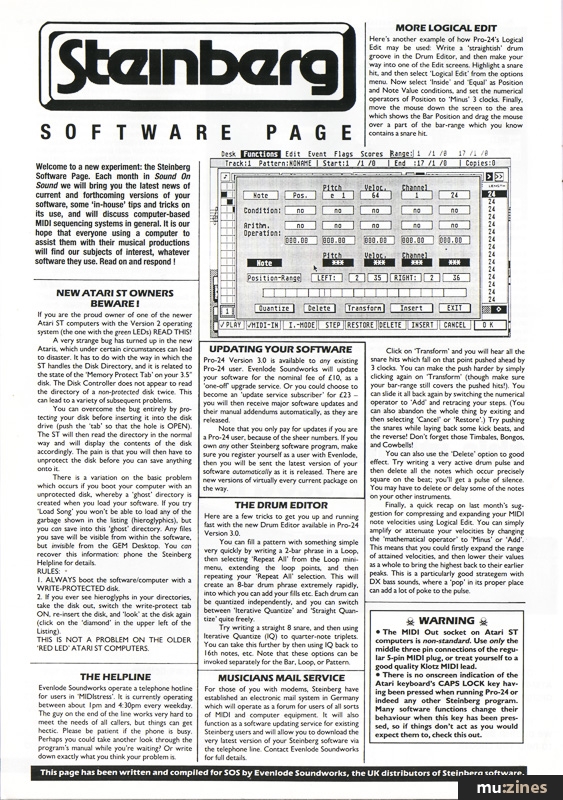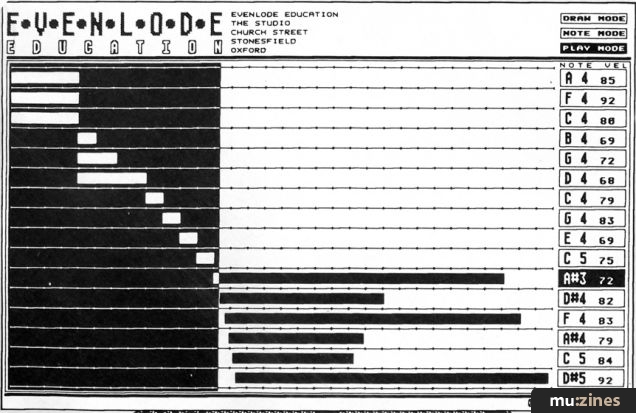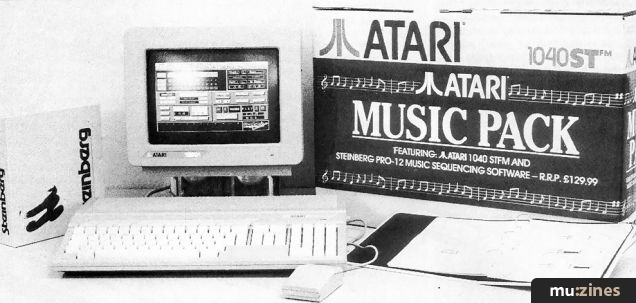Magazine Archive
Home -> Magazines -> Issues -> Articles in this issue -> View
Steinberg Software Page | |
Article from Sound On Sound, June 1988 | |
The second of an ‘experimental’ column devoted entirely to Steinberg software. Written and compiled exclusively for SOS by Steinberg's experts, it contains hot news of current and forthcoming software revisions plus ‘in-house’ tips and tricks on its use. Read on and respond!
Welcome to a new experiment: the Steinberg Software Page. Each month in Sound On Sound we will bring you the latest news of current and forthcoming versions of your software, some 'in-house' tips and tricks on its use, and will discuss computer-based MIDI sequencing systems in general. It is our hope that everyone using a computer to assist them with their musical productions will find our subjects of interest, whatever software they use. Read on and respond!
NEW ATARI ST OWNERS BEWARE!
If you are the proud owner of one of the newer Atari ST computers with the Version 2 operating system (the one with the green LEDs) READ THIS!
A very strange bug has turned up in the new Ataris, which under certain circumstances can lead to disaster. It has to do with the way in which the ST handles the Disk Directory, and it is related to the state of the 'Memory Protect Tab' on your 3.5" disk. The Disk Controller does not appear to read the directory of a non-protected disk twice. This can lead to a variety of subsequent problems.
You can overcome the bug entirely by protecting your disk before inserting it into the disk drive (push the 'tab' so that the hole is OPEN). The ST will then read the directory in the normal way and will display the contents of the disk accordingly. The pain is that you will then have to unprotect the disk before you can save anything onto it.
There is a variation on the basic problem which occurs if you boot your computer with an unprotected disk, whereby a 'ghost' directory is created when you load your software. If you try 'Load Song' you won't be able to load any of the garbage shown in the listing (hieroglyphics), but you can save into this 'ghost' directory. Any files you save will be visible from within the software, but invisible from the GEM Desktop. You can recover this information: phone the Steinberg Helpline for details.
RULES:
1. ALWAYS boot the software/computer with a WRITE-PROTECTED disk.
2. If you ever see hieroglyphs in your directories, take the disk out, switch the write-protect tab ON, re-insert the disk, and 'look' at the disk again (click on the 'diamond' in the upper left of the Listing).
THIS IS NOT A PROBLEM ON THE OLDER 'RED LED' ATARI ST COMPUTERS.
THE HELPLINE
Evenlode Soundworks operate a telephone hotline for users in 'MIDIstress'. It is currently operating between about 1pm and 4:30pm every weekday. The guy on the end of the line works very hard to meet the needs of all callers, but things can get hectic. Please be patient if the phone is busy. Perhaps you could take another look through the program's manual while you're waiting? Or write down exactly what you think your problem is.
UPDATING YOUR SOFTWARE
Pro-24 Version 3.0 is available to any existing Pro-24 user. Evenlode Soundworks will update your software for the nominal fee of £10, as a 'one-off upgrade service. Or you could choose to become an 'update service subscriber' for £23 - you will then receive major software updates and their manual addendums automatically, as they are released.
Note that you only pay for updates if you are a Pro-24 user, because of the sheer numbers. If you own any other Steinberg software program, make sure you register yourself as a user with Evenlode, then you will be sent the latest version of your software automatically as it is released. There are new versions of virtually every current package on the way.
THE DRUM EDITOR
Here are a few tricks to get you up and running fast with the new Drum Editor available in Pro-24 Version 3.0.
You can fill a pattern with something simple very quickly by writing a 2-bar phrase in a Loop, then selecting 'Repeat All' from the Loop minimenu, extending the loop points, and then repeating your 'Repeat All' selection. This will create an 8-bar drum phrase extremely rapidly, into which you can add your fills etc. Each drum can be quantized independently, and you can switch between 'Iterative Quantize' and 'Straight Quantize' quite freely.
Try writing a straight 8 snare, and then using Iterative Quantize (IQ) to quarter-note triplets. You can take this further by then using IQ back to 16th notes, etc. Note that these options can be invoked separately for the Bar, Loop, or Pattern.
MUSICIANS MAIL SERVICE
For those of you with modems, Steinberg have established an electronic mail system in Germany which will operate as a forum for users of all sorts of MIDI and computer equipment. It will also function as a software updating service for existing Steinberg users and will allow you to download the very latest version of your Steinberg software via the telephone line. Contact Evenlode Soundworks for full details.

MORE LOGICAL EDIT
Here's another example of how Pro-24's Logical Edit may be used: Write a 'straightish' drum groove in the Drum Editor, and then make your way into one of the Edit screens. Highlight a snare hit, and then select 'Logical Edit' from the options menu. Now select 'Inside' and 'Equal' as Position and Note Value conditions, and set the numerical operators of Position to 'Minus' 3 clocks. Finally, move the mouse down the screen to the area which shows the Bar Position and drag the mouse over a part of the bar-range which you know contains a snare hit.
Click on 'Transform' and you will hear all the snare hits which fall on that point pushed ahead by 3 clocks. You can make the push harder by simply clicking again on 'Transform' (though make sure your bar-range still covers the pushed hits!). You can slide it all back again by switching the numerical operator to 'Add' and retracing your steps. (You can also abandon the whole thing by exiting and then selecting 'Cancel' or 'Restore'.) Try pushing the snares while laying back some kick beats, and the reverse! Don't forget those Timbales, Bongos, and Cowbells!
WARNING
- There is no onscreen indication of the Atari keyboard's CAPS LOCK key having been pressed when running Pro-24 or indeed any other Steinberg program. Many software functions change their behaviour when this key has been pressed, so if things don't act as you would expect them to, check this out.
You can also use the 'Delete' option to good effect. Try writing a very active drum pulse and then delete all the notes which occur precisely square on the beat; you'll get a pulse of silence. You may have to delete or delay some of the notes on your other instruments.
Finally, a quick recap on last month's suggestion for compressing and expanding your MIDI note velocities using Logical Edit. You can simply amplify or attenuate your velocities by changing the 'mathematical operator' to 'Minus' or 'Add'. This means that you could firstly expand the range of attained velocities, and then lower their values as a whole to bring the highest back to their earlier peaks. This is a particularly good strategem with DX bass sounds, where a pop' in its proper place can add a lot of poke to the pulse.
More from these topics
Atari Notes |
Lab Notes: The Polyphonic Synthesizer |
Using Sequencers - An Introduction to the Use of Sequencers (Part 1) |
 Software Support - Hints, Tips & News From The World of Music Software |
The Musical Micro |
Technically Speaking |
Software Support - Hints, Tips & News From The World Of Music Software |
Soft Options - Cheap And Cheerful Sample Creation On The Atari ST |
Amiga Notes |
Technically Speaking |
Software Support - Hints, Tips & News From The World Of Music Software |
Apple Notes |
Browse by Topic:
Computing
Sequencing
Also featuring gear in this article
An Old Pro - Steinberg Pro24 Amiga
(SOS Feb 91)
Macintosh or Atari?
(SOS Jan 88)
School's Out
(MIC Aug 89)
Software Tracking - Steinberg Pro24 Software
(EMM Sep 86)
Steinberg Pro 24 - SoftwareCheck
(IM Oct 86)
Steinberg Pro24 Version III
(SOS Aug 88)

Steinberg Software Page
(SOS May 88)
Browse category: Software: Sequencer/DAW > Steinberg
Featuring related gear
Clash of the Titans
(MIC Oct 89)
Cubase 2.0
(SOS Dec 90)
Cubase In-depth
(MIC Jan 90)
Cubase MIDI Mixer - Programming Clinic (Part 1)
(SOS Oct 92)
Cubase MIDI Mixer - Programming Clinic (Part 2)
(SOS Nov 92)
Dirty Dozen
(MIC Jun 89)
Dream Sequences (Part 1)
(MX Dec 94)
Dream sequences (Part 2)
(MX Jan 95)
Dream Sequences (Part 3)
(MX Feb 95)
Dream sequences (Part 4)
(MX Mar 95)
Dream sequences (Part 5)
(MX Apr 95)
Dream sequences (Part 6)
(MX May 95)
Dream sequences (Part 7)
(MX Jun 95)
Hands On: Steinberg Cubase
(SOS Jan 92)
High Noon! - Steinberg 'Twelve' MIDI Recorder
(SOS Feb 89)
Browse category: Software: Sequencer/DAW > Steinberg
Publisher: Sound On Sound - SOS Publications Ltd.
The contents of this magazine are re-published here with the kind permission of SOS Publications Ltd.
The current copyright owner/s of this content may differ from the originally published copyright notice.
More details on copyright ownership...
Topic:
Computing
Sequencing
Gear in this article:
Software: Sequencer/DAW > Steinberg > Pro24
Gear Tags:
Feature
Help Support The Things You Love
mu:zines is the result of thousands of hours of effort, and will require many thousands more going forward to reach our goals of getting all this content online.
If you value this resource, you can support this project - it really helps!
Donations for September 2025
Issues donated this month: 0
New issues that have been donated or scanned for us this month.
Funds donated this month: £0.00
All donations and support are gratefully appreciated - thank you.
Magazines Needed - Can You Help?
Do you have any of these magazine issues?
If so, and you can donate, lend or scan them to help complete our archive, please get in touch via the Contribute page - thanks!